In OnAir, members of a Virtual Airline may choose to directly invest their personal credits into the VA. When they do this, it’s in the form of an equity increase proposal and must be accepted by the owner of the VA to become accepted. Depending on how much equity they have placed into the company, they will have a percentage share of all equity and thus will receive that percentage as a share of any dividends paid out with the dividend option discussed in the previous section (VA Basic management).
To begin dealing with Share holding, navigate to the VA Operations menu (In either the Virtual Airline’s management console or your own personal company console), choose the option “My Virtual Airline” and you should be presented with the following screen:
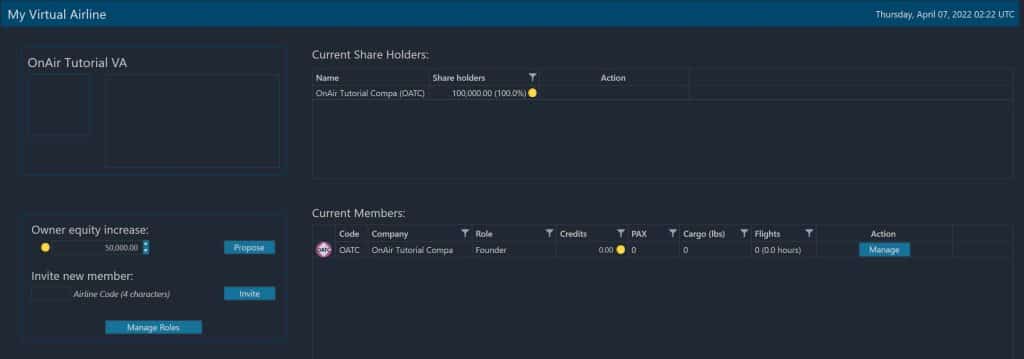
In the bottom left section of this screen, you will see the option “equity increase”. Adjust this value to the amount of money you wish to invest in the VA and then choose the blue “Propose” button to the right-hand side.
If your proposal is accepted by the VA owner (you can accept your own if you are the VA owner), that amount will be deducted from your personal company’s bank balance and transferred into the Virtual Airline’s bank account, and your share will be updated on the top right section to reflect the new value and display your percentage of overall share in the VA.
If you choose to delete your personal company and restart, the Virtual Airline will retain the money you put into it but your shares will be lost.
Continue to the next section below for more details on the other options available on ths screen.



