The Industries expansion include factory construction and production chains. The basecamp feature which allows users to create private airstrips of their own around the world, in areas where no official airport is located.
Basecamp feature #
The feature of the Basecamp alone, without a factory, are as follows:
- Acts as an airport: you can drop and load cargo and pax between aircraft.
- Persistant and shared between all players in the same world.
- Generates jobs exactly like a size 0 airport.
- Other players will see the 3D model in situ if they are using MSFS
- 2 basecamps allowed per company level
- Must be deployed at least 3 NM away from any airport or other basecamp
- No recurring fees.
- When the beta is over, any basecamp without factory or activity for 4 weeks will be automatically deleted.
- N.B. The MSFS in-Game panel support for basecamps is not implemented yet
As Basecamps are accessible to all players, we need to monitor the performance for a few weeks.
How to deploy a basecamp #
Go to the “Business > Industries > Trading Hall” menu.
Buy one or more constructions kits at any airport selling them.
Your bought Construction Kits are displayed in the goods Inventory. (“Business > Industries > Goods Inventory” menu). All other owned Merchandises will also be available in this page in the upcoming releases.
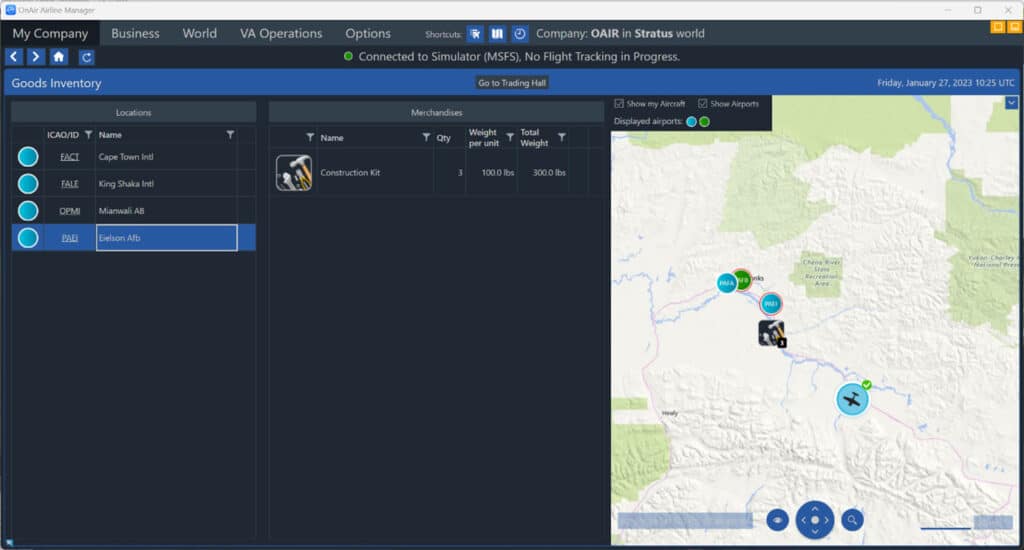
Load the Contruction Kits as you would any other cargo in an aircraft and fly to the desired location:
You can choose any destination where it is safe to land with the aircraft you want to use. River banks, large fields, salt lakes, etc.
When you have landed, shut down your engines to register the flight.
You can then deploy the basecamp by clicking the “Deploy Basecamp” button on the flight summary page:
You need to be at least 3NM from any other airport or other basecamp.
The basecamp is now displayed on OnAir maps:
You can use the “Position plane in simulator” button to position the aircraft when you start a flight from your Basecamp.
A 3D model is displayed in MSFS:
Basecamps from all players in the same world are displayed on the maps:
Your new basecamp will now generate jobs like any other airstrip:
In the future, once production chains start to be released, the Basecamps will allow users to build attached factories much like any other airport. It will be essential to use basecamps in order to maximize some factories production, for example with the Hunting Camp.
Beta Phases #
We will be closely monitoring our servers during the beta phase to confirm that there is no significant performance hit before releasing the first production chain.
The next update will bring the buy/sell core feature allowing players to start buying and selling goods between airports to make profit.
After that, the first Production chain to be released will be:
The Hunting Camp #
Hunting camps will be attached to any Basecamp or existing airports. The productivity of any hunting camp will depend on how many hunters are present and how far the camp is from the towns/airports. Productivity increases with distance from the nearest airport.
Input: Hunters and Hunting gear
Output: Fur and Meat
More details will be shared about this after the first performance tests with base camps are finished.
You can discuss on our Discord or post feedback via a ticket



