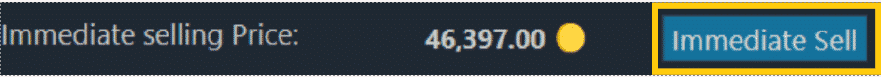If you find yourself owning an aircraft but not really using it, it’s possible for you to place it up for other players to rent or purchase. To find these options, navigate to your aircraft list (Shortcut key Alt + A), choose the aircraft option from the shortcut buttons at the very top of the application window:
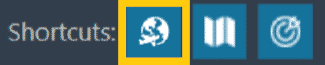
Or alternatively you can find this via the ‘My Company’ menu → Aircraft
Locate the aircraft in the list that you wish to rent out or sell, select the ‘more’ option under the Manage colum and choose the ‘Details’ button.
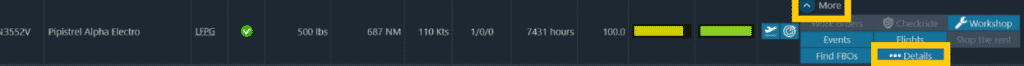
Once on the aircraft details page you will be able to find a set of options on the right side of the screen that will enable you to control the selling and rental status of the aircraft.
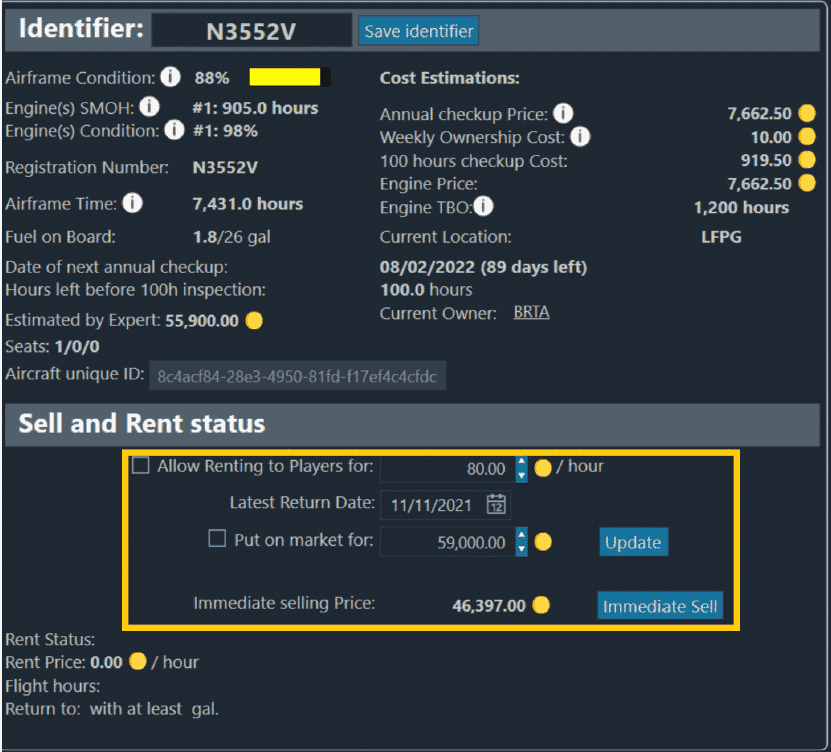
First, let’s take a look at how to make it possible to list your aircraft for rental:
Click the tickbox to the left of ‘Allow Renting to Players’ to enable renting, then in the right hand box, choose how many credits you wish to charge per flight hour that someone renting the aircraft must pay. Finally, set a maximum date after which the aircraft will no longer be available for rent and must be returned to your control.
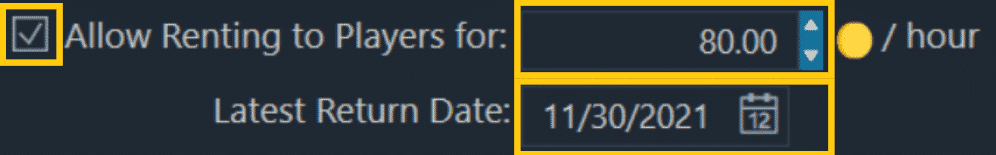
Once this details are set, you can click the ‘update’ button and the aircraft will be ready for other players to rent. All that remains for you to do is wait and enjoy the income if and when someone takes up your aircraft.
It is worth checking how much the aircraft is usually rented for by other players and the ‘System’ owned ones. Players are more likely to rent your aircraft if you are a cheaper option.
Next let’s look at listing the aircraft as being available for purchase at a price of your choosing. There is another tickbox next to the words ‘Put on the market’ followed by the price box for how much you are looking to make. You can refer to the ‘Estimated by Expert’ value in the details above the sell and rent options to give you a feel for how much your aircraft is realistically worth.

Again, simply tick the box, set a price and push the Update button to activate the sell listing. You can always untick it again later and update to remove the sale or change the offered price.
Finally, if you don’t wish to wait for a buyer to come along you can choose to sell the aircraft immediately at a lowered value. Think of this a little like visiting one of those car purchasing companies that guarantee to buy any vehicle. You don’t get the best price, but you will get your money immediately. To do this all you need to do is push the ‘Immediate sell’ button and your aircraft is sold instantly.