The Regular Routes features can be accessed from a button on the main Dashboard or from a shortcut on the main toolbar:
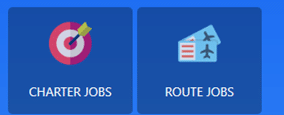
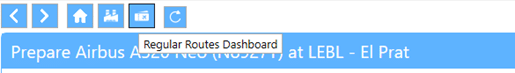
Routes are further divided in 2 different sections:
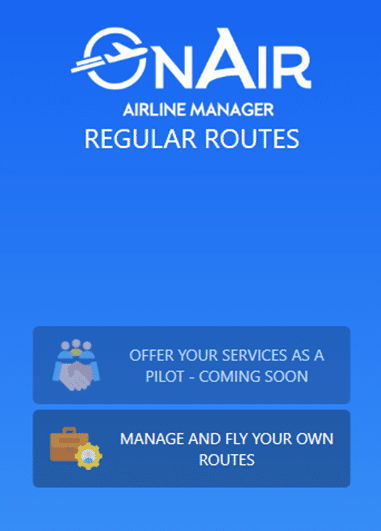
Freelance Jobs #
These are available via the “Offer your services as a pilot” option and allow you to fly real-world airliner routes and gain ranks for each airliner. This feature is currently still under development as of June 27th 2023 and will be available in a subsequent update.
Custom Regular Routes #
Choosing the “Manage and fly your own routes” option will allow you to create the route schedule and destinations with templates based on real world airliners routes or alternatively create custom routes of your own choosing.
On the Regular Routes Management main page, the list of your company’s current routes is displayed:
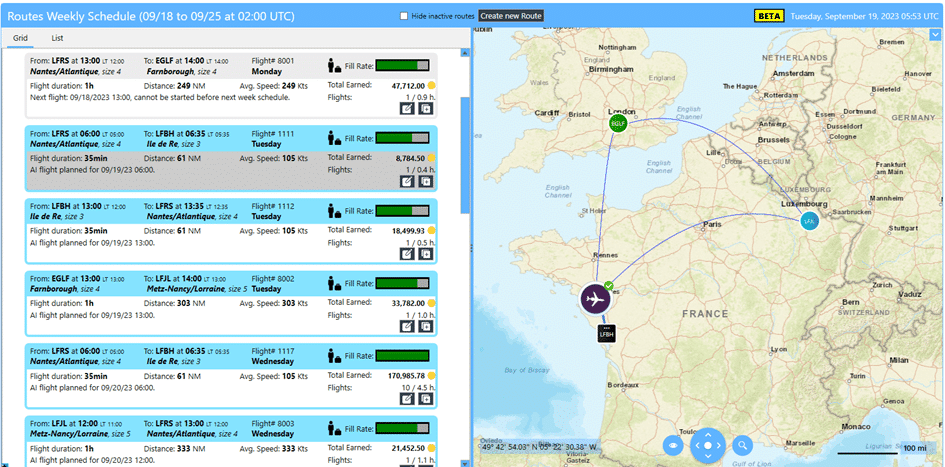
Active Route status can be one of the following:
 | Ticket selling is underway. The expected date of the next flight is displayed. |
 | Selling is completed. If you selected an AI pilot to fly the route, it will depart at the scheduled time. If you fly it yourself, (i.e. you selected yourself as the pilot) you can start the flight from 12 hours before until 12 hours after the scheduled time. The time in your sim will need to correspond to the route departure time, but this is typically automatically set by the OnAir client when tracking is begun. |
 | The weekly flight has been completed on schedule and the route reliability is increased by 5% |
 | The weekly flight has been completed but arrived late leading to a decrease of the route reliability rating of 1% |
 | The weekly flight has not been completed, the route reliability has been decreased by 5% |
 | The weekly flight is currently underway. |
 | The flight cannot start and the reason is displayed. (Aircraft not at the departure airport, pilot or crew not available, aircraft needs maintenance, etc) |
Creating a Route #
To create a new route, click on the “Create New Route” button which is available at the top of the main routes list for your company. You can choose to base your route on real world airlines routes by selecting an airline or by searching routes with specific destination or departures:
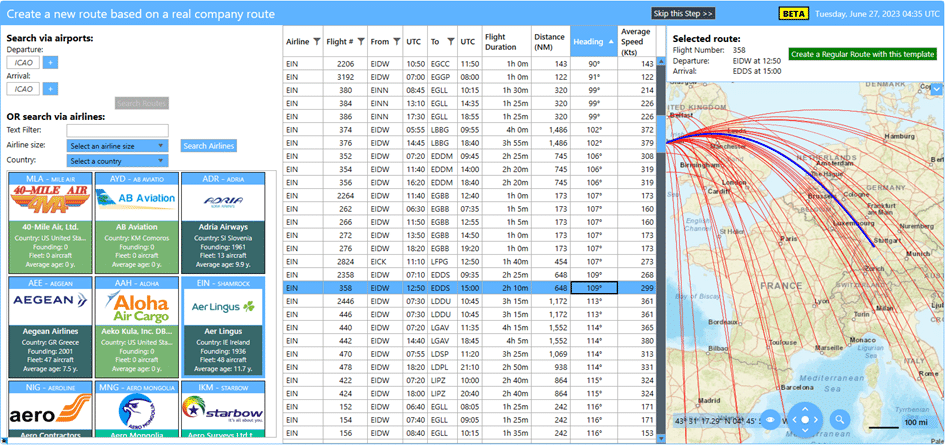
You can also choose to skip this step and manually fill in all fields by clicking on the “Skip this Step” button displayed at the top of the route selection screen.
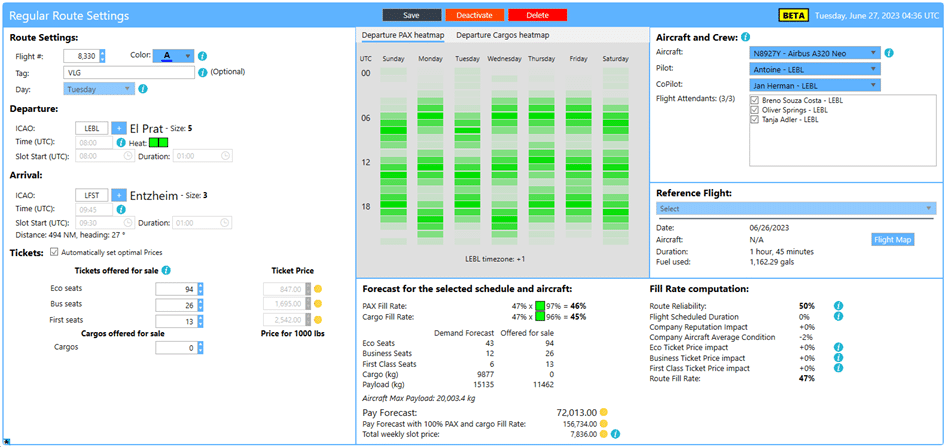
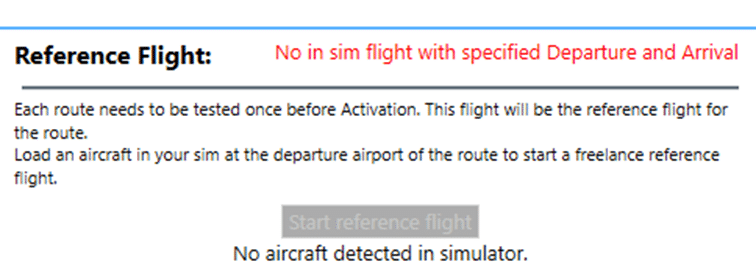
If you don’t have any pre-existing tracked flight with the same departure and destination in your flight log, then you may position your aircraft in the sim at the expected departure airport and click “Start Reference Flight”. A freelance job will be automatically generated that can be flown immediately to establish a reference point.
Using Routes in Virtual Airlines #
VAs can also create regular routes and assign their members as the pilot. The route will be displayed in the specified member’s routes dashboard. They may fly it at any point from 12 hours before to 12 hours after the scheduled departure time as with any regular route.



