This article describes some troubleshooting you could perform if you experience issues with starting OnAir Company.
Please note: The 7-Day free trial period exists for testing purposes as well, so make sure that OnAir Company runs on your system before committing to purchasing a subscription.
ClickOnce #
OnAir Company uses the official Microsoft ClickOnce utility to make the installation of OnAir on your PC as easy as possible.
Sometimes though, system configuration or other issues prevent OnAir from properly installing or executing.
If you have an issue installing OnAir Company, you can use the following (external, no support given by OnAir) application which allows you to configure the ClickOnce trust prompt behavior :
or
- Make sure that ‘Internet’ is set to ‘Enabled’.
Controlled Folder Access #
Another possibility is that ‘Windows Controlled Folder Access’ is enabled:
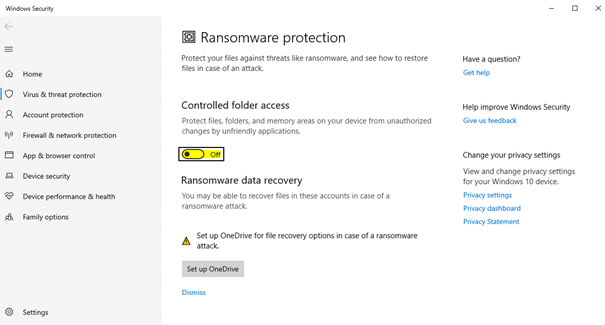
Installation Paths #
OnAir Company gets installed in the following directory:
- %LOCALAPPDATA%\Apps\2.0\<RANDOM NAME>\<RANDOM NAME>\
Local files and settings are stored in:
- [MY DOCUMENTS]\OnAir Company
If you are having troubles, please remove the contents of BOTH folders and try to reinstall OnAir.
Setup.exe produce an error #
Setup.exe produce an error that it cannot download the “OnAir Company.Application” file from the webserver. Manually downloading that file through his normal browser functions and triggers the update/install without issue. I’m fairly sure the main reason the setup.exe isn’t functioning is because of the following setting:
“Internet Properties” (the old internet explorer internet options) -> Advanced tab -> Security section -> “Do not save encrypted pages to disk”
If it is enabled, it will produce this issue (since the URL is handled over HTTPS and thus is an encrypted page). They are able to download it manually through their browser because no modern browser pays any attention to these settings xD but the installer method OnAir is using (ClickOnce) DOES rely on that archaic code and thus settings.
Useful Links #
Discord: #
If none of the solutions mentioned above work, it is worth giving the Discord Community-Help channel a shot. Our volunteer support members might be able to help you but this is not a guarantee.
https://discord.com/invite/WY5htXu
OnAir will do their best to support you and try to make OnAir work on your system but in the end, this is one of the reasons for the free 7-day trial as well.



