OnAir provides you, the company CEO, with a variety of records which you can view to help you keep an
eye on the financial health of your company. All the financial pages can be accessed from the “My
Company” menu.
Balance Sheet #
The Balance Sheet provides an overview of your company’s Cash and Assets as well as your Liabilities
and Owner’s Equity.
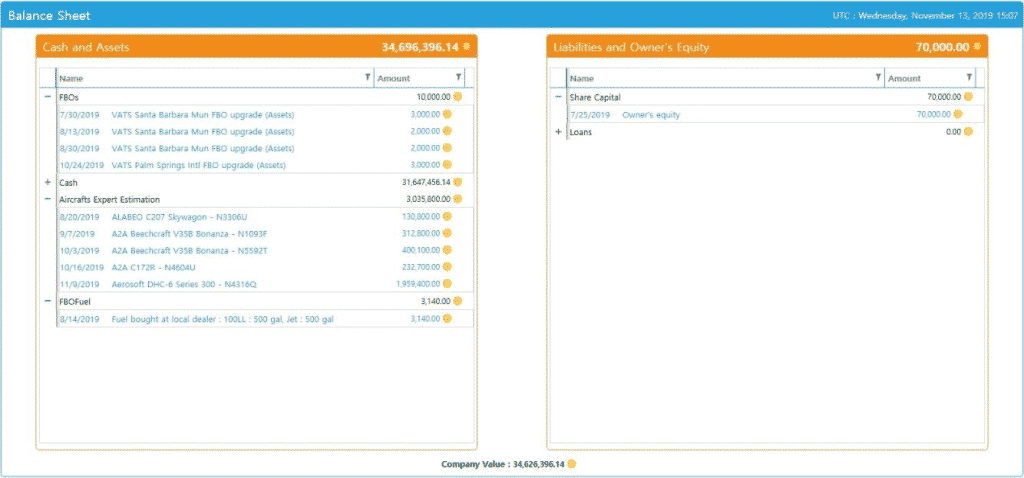
On the left side, you can see the value of all your company’s FBO upgrades, your cash, your aircraft and
the fuel located at all your FBOs.
On the right side, you can see the value of your Share Capital (the amount you started with when you
first created your company which is determined by the difficulty level you selected) and any outstanding
loans.
The current value of your company, which is the Cash and Assets minus the Liabilities and Owner’s
Equity is displayed at the bottom of the page.
Income Statement #
The Income Statement displays categorized details about your company’s Revenues and Expenses.
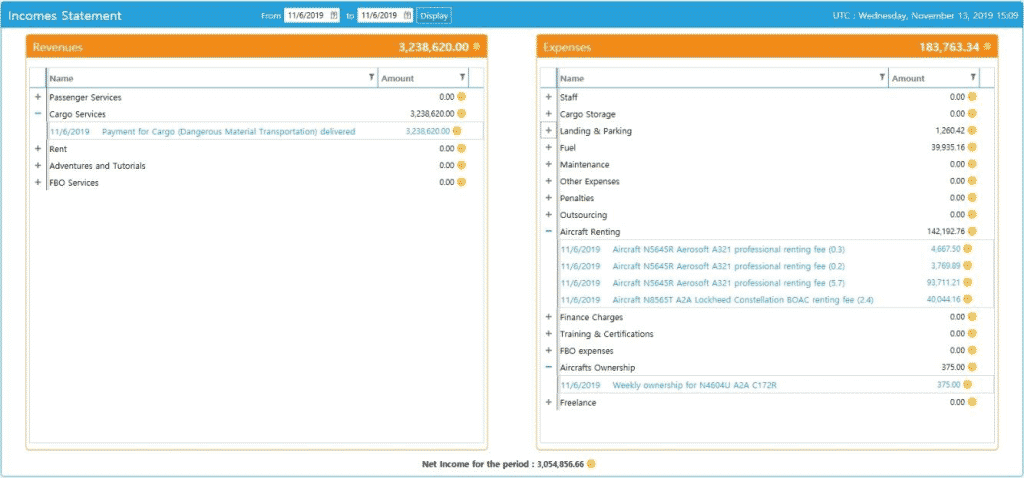
On the left side, you can see each source of revenue and on the right side, you can see each source of
expense for the selected time period.
The total net income for the selected time period is displayed at the bottom of the page.
Company Ratios #
The Company Ratios page displays your company’s Debt Ratio as well as the Return on Assets
percentage.
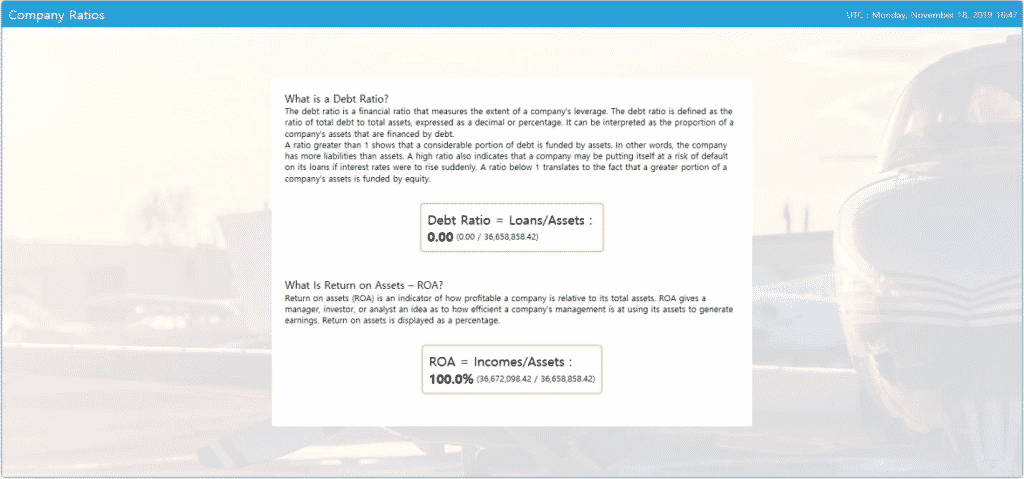
The debt ratio is a financial ratio that measures the extent of a company’s leverage. The debt ratio is
defined as the ratio of total debt to total assets, expressed as a decimal or percentage. It can be
interpreted as the proportion of the company’s assets that are financed by debt.
Return on assets (ROA) is an indicator of how profitable a company is relative to its total assets and is
displayed as a percentage.
These values are relevant if you play on Survival Mode and will be displayed on the upcoming leader
boards.
Cash Flow Statement #
The Cash Flow Statement allows you to view your company’s Balance Sheet.
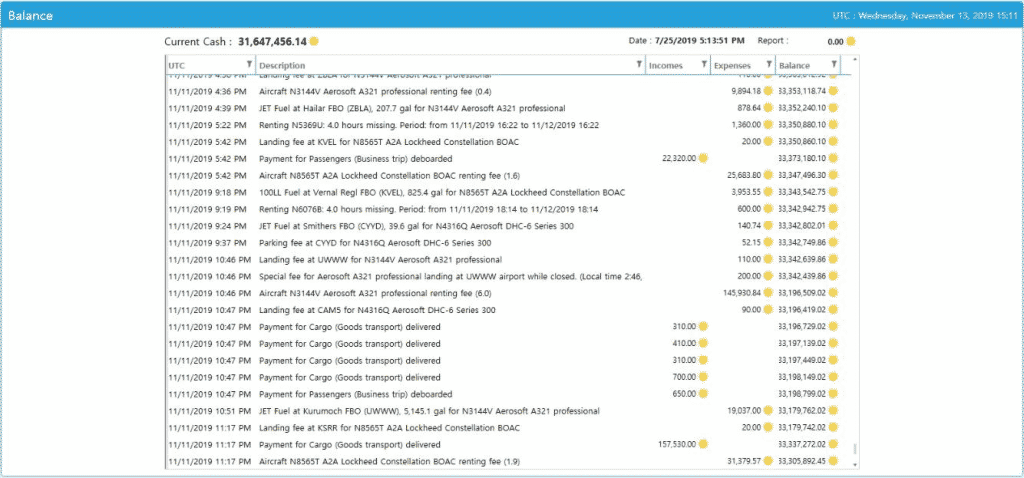
On this page, you can view a detailed record of your company’s every income and expense. The amount
of your company’s current cash is displayed at the top of the page.
Cash Flow History #
The Cash Flow History is a graphical representation of your company’s cash and can be filtered to show
only a specific time period.
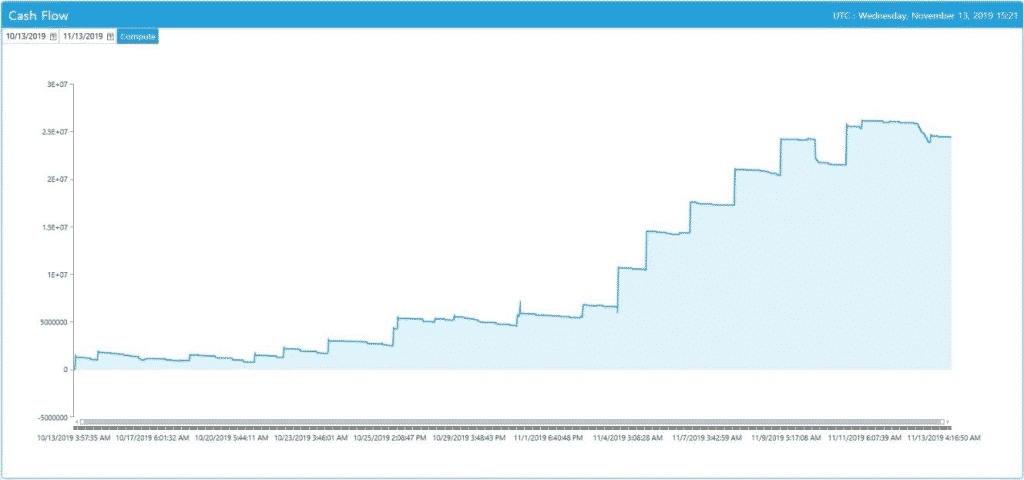
Loans #
On the Loans page, you can either take out a loan for your company (requires the appropriate skill to be
unlocked in the Company Skill Tree) or view details about your current loan. You can only have one
active loan at any given time.
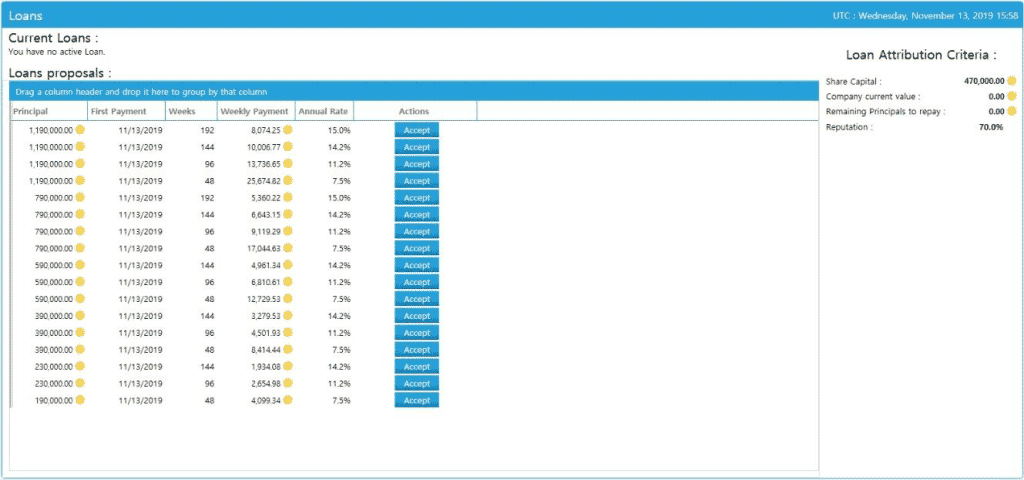
The above picture shows the Loans page for a company that does not yet have any outstanding loans.
Here, you can see every loan proposal that is currently available to your company. The maximum loan
amount that you will be able to secure depends on your company value and its reputation as well as the
difficulty level that you selected when creating your company.
Please note that there are loans available of the same amount with different durations, weekly payments and annual rates so choose carefully whether you prefer smaller weekly payments or lower annual rates. Once you have decided on the loan that you like, use the ”Accept” button and the cash will be instantly transferred to your company account.
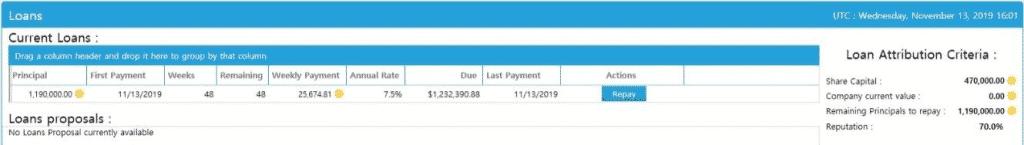
The above picture shows the Loans page for a company that has an outstanding loan. All details about
the loan are displayed here. If you would like to completely repay this loan, you can use the ”Repay”
button.
❗ Note: Repaying a loan early incurs a 10% additional charge as a penalty.



