In the ‘My Virtual Airline’ screen from the ‘VA Operations menu’, there will be several other options available to more finely manage your VA. First of all let’s examine the Manage Roles option:
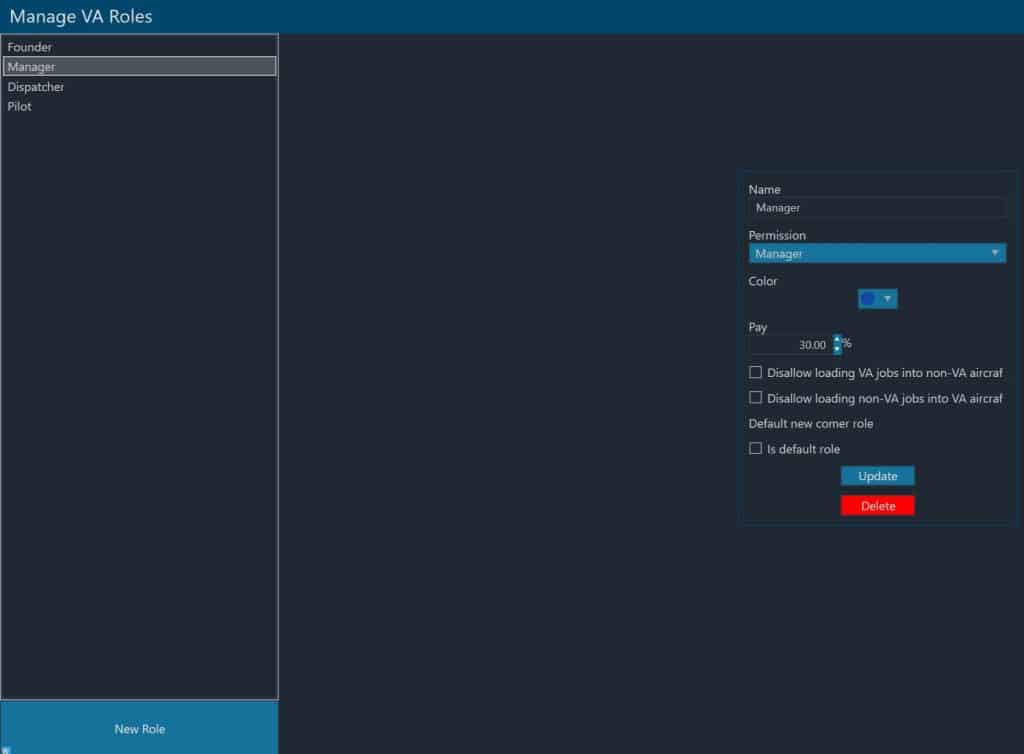
In order to manage permissions of different members within an OnAir Virtual Airline, there are a set of roles that you may individually set up options for. There are 4 default roles created:
Founder – This is the person at the “top”, so to speak. It goes to the person creating the Virtual Airline by default, but can be transferred by assigning someone else the role later on. There can only ever be a single founder active at any one time though!
Manager – One step below a founder, Managers have access to most of the VA’s features by default, excepting only things like assigning someone the ‘Founder’ role or accepting Shareholder equity proposals.
Dispatcher – A dispatcher is someone with the permission to take jobs on behalf of the VA and assign them to members. They lack the permissions to change roles or manage other details of the Virtual Airline beyond jobs.
Pilot – A pilot has only the right to fly aircraft and complete jobs on behalf of the Virtual Airline.
You may add new roles if needed by choosing the ‘New Role’ button from the very bottom left.
Let’s now take a look at the customization options available for each role:
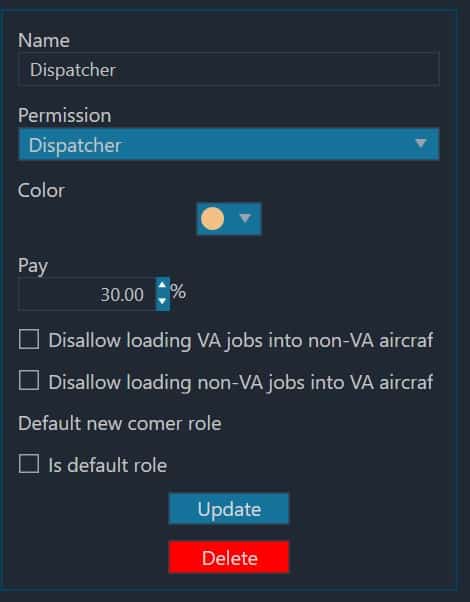
Name – You may customise the name for any role here. It doesn’t affect anything and is just for visual or roleplay purposes.
Permission – This allows for a role to be assigned permissions befitting the default states, a Manager can control most aspects of the VA, a dispatcher can take and assign jobs and a pilot can only fly aircraft and complete jobs.
Color – The default color of the role, just for visual effect and customisation purposes
Pay – This dictates how much percentage of a job payout goes to the member completing it. By default all roles have a 30% pay share (though this can be customised per role as you desire). What this means in effect is that for any jobs completed on behalf of the Virtual Airline, this percentage of the payout will go to the member completing it. This is not a percentage of profit values, but a percentage of the gross income from the job.
E.g. A job has a payout of 200,000 Credits. The Pay share is set to 30%. The VA member/pilot completing the job will receive 200000 x 0.3 = 60,000 credits. The VA will recieve the remaining 140,000 credits.
Disallow loading VA jobs into non-VA aircraft – If this rule is enabled, members assigned the role will not be allowed to take VA cargo or passengers on their personally owned aircraft. The aircraft used must belong to, be leased by or be rented by the Virtual Airline directly.
Disallow loading non-VA jobs into VA aircraft – If this rule is enabled, then members of the role will not be allowed to use an aircraft owned by the Virtual Airline to carry cargos and passengers from jobs taken by their personal company.
Is default role – This can only be enabled for a single role, and indicates that any newly joined member of the VA will be given that role automatically. It’s generally advised that you make the role with the least permissions in your structure the default role, so as to limit problems that may be caused by a malicious player, however you are free to make any role other than ‘Founder’ the default as suits your intended style for the Virtual Airline.
Remember to use the blue ‘Update’ button to save any changes you have made to a role before moving on.



