If you need to reposition the aircraft in your sim to where it was when you exited OnAir:
OnAir displays the position where the aircraft is expected to be in the sim on the Flight Tracking page map: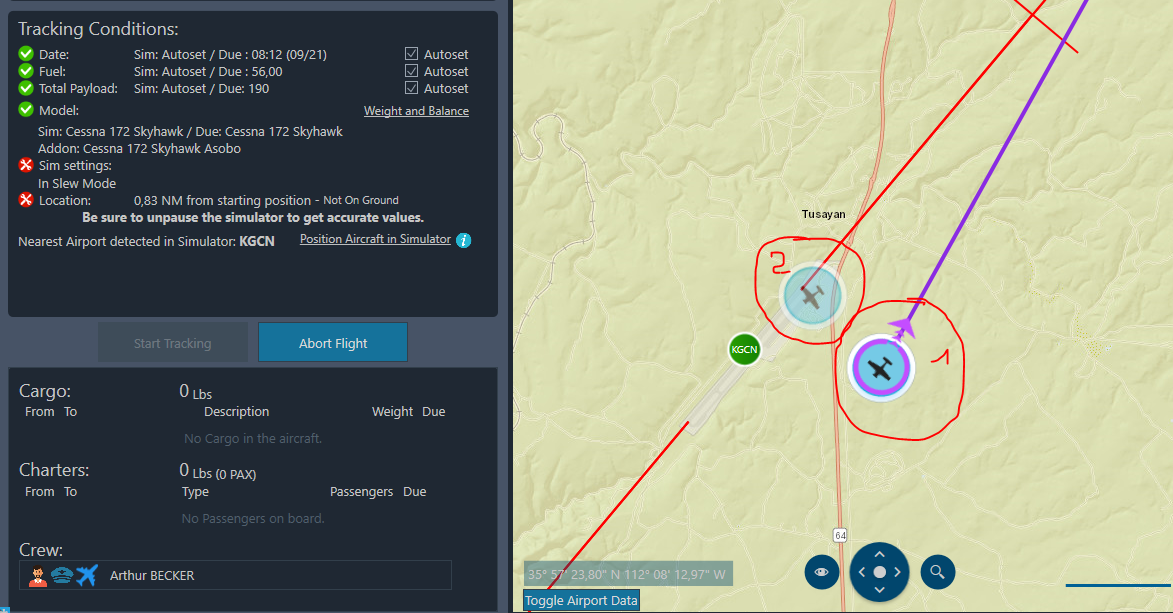
(1) is the current location of the aircraft in your sim
(2) is the last known position in OnAir.
If you reposition your aircraft in the sim within a reasonable range of the last known position in OnAir, you should be able to resume the flight. The icons will turn to green tick marks to indicate when this is the case.
Note that on MSFS you can use the “Position Aircraft in Simulator” button to automatically do so, however you must exit slew mode again (By default the ‘Y’ key on the keyboard) before OnAir can resume tracking. This feature is not available for XP11.
Popular Search fuelregular routestimerescuepenalty
Q: Reposition my Aircraft before resuming a flight
Powered by BetterDocs



