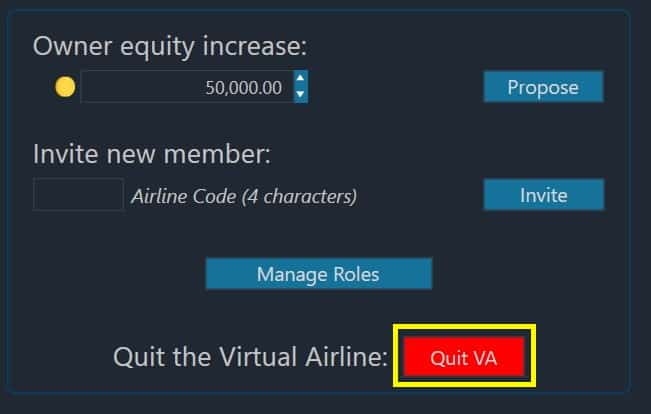A Virtual Airline will remain active as long as at least one member is within it. Should you wish to shut down your VA, you should follow the steps below:
- Consider if you wish to make any final payouts using the dividend feature.
- Ask all members besides the founder to visit the ‘My Virtual Airline’ page under the ‘VA Operations’ menu and click the red ‘Quit VA’ button. (Note this must be done under your personal company management console, not the Virtual Airline’s console)
- If there are inactive members, consider using the member management section to kick them from the VA.
- Finally, the last member/founder of the VA can also visit the ‘My Virtual Airline’ page and ‘Quit VA’. At this stage any remaining money in the VA will be transferred to the founder’s personal company account and the VA will be deleted. (Note this must be done under your personal company management console, not the Virtual Airline’s console)