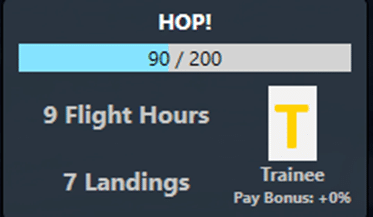Freelance routes allow you to fly with any aircraft for existing Airlines. Aircraft, crew, and fuel are provided by the Airline. It’s another way to start your company and get enough credits to own your first aircraft.
Start a Freelance Routes schedule #
Click on the “Offer your Services as a Freelance Pilot” button on the Routes Dashboard:
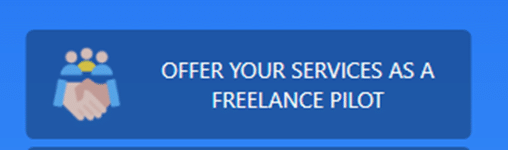
Choose an Airline, Accept a weekly Schedule:
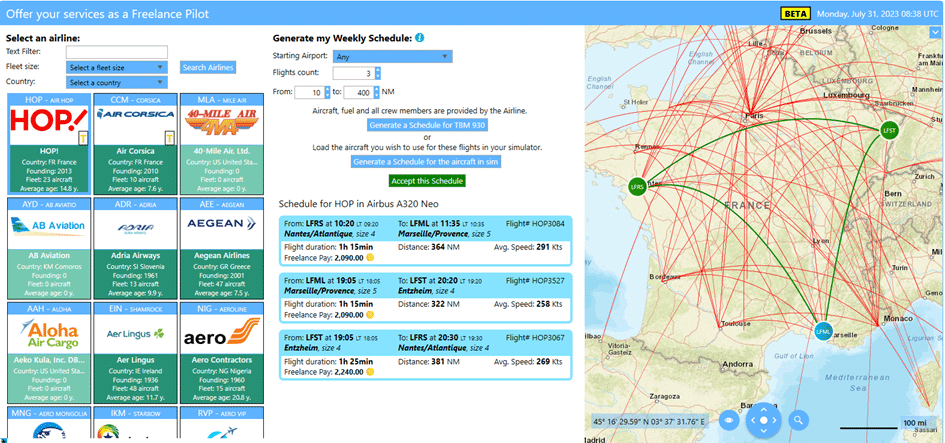
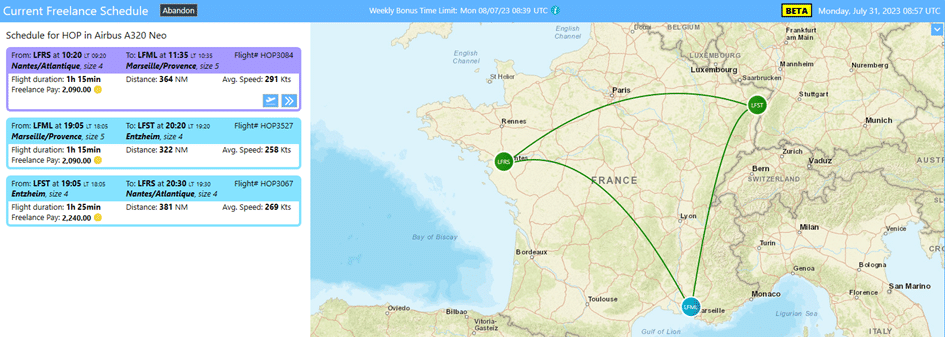
The flights need to be made in the displayed order. You can skip a flight if you don’t want to fly it, but you will not get the weekly bonus when doing so.
Note that the Local Time is displayed beside the UTC time (LT). This will help to determine if it’s a night flight.
To Start a flight, click on the “Prepare your Flight” button on the Flight:

This will launch the Prepare Page for the aircraft:
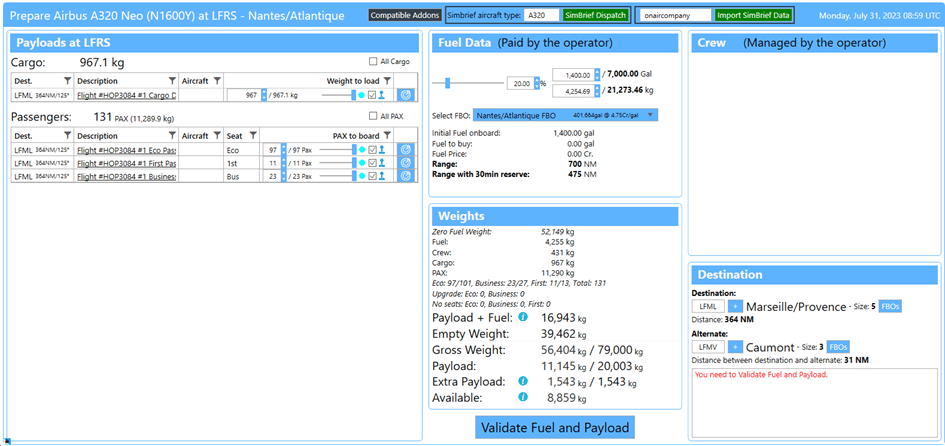
If you want to synchronize with SimBrief, click on the SimBrief Dispatch button:
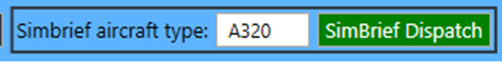
When a flight is completed, it appears Green in the Weekly Schedule.
The next flight to do is purple.
Blue flights are still to be flown.
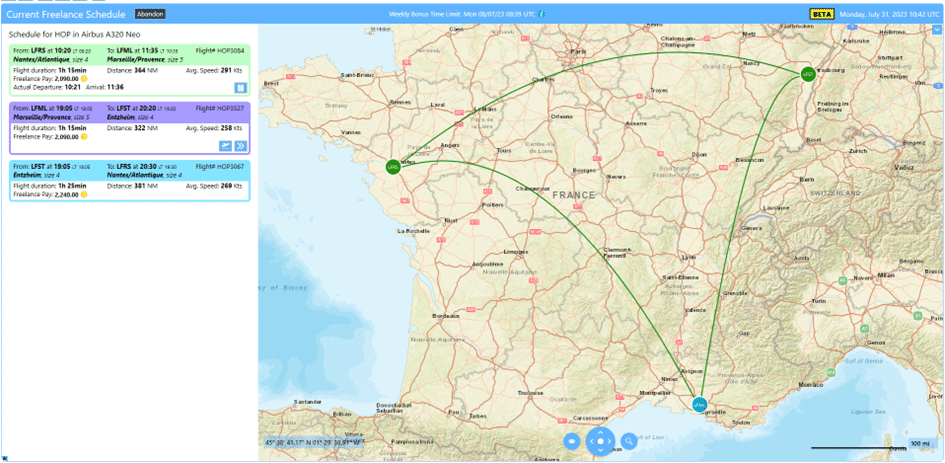
Each flight for an Airline will increase the Rank points for this Airline
- 10 rank points when finishing a flight on time
- 5 rank points when finishing a flight late (20 minutes after scheduled arrival)
If you complete all your weekly scheduled flights on time within a week, you get an additional 10 rank points per flight.
The pay will greatly increase for each Rank you reach in the Airline:
- Trainee: no Pay Bonus
- Junior Officer (200 rank points): Pay X 2
- Flight Officer (500 rank points): Pay X 3
- First Officer (1000 rank points): Pay X 4
- Captain (2000 rank points): Pay X 5
When all flights are completed, click on the “Register” button to get the Weekly Bonus if all conditions are met:
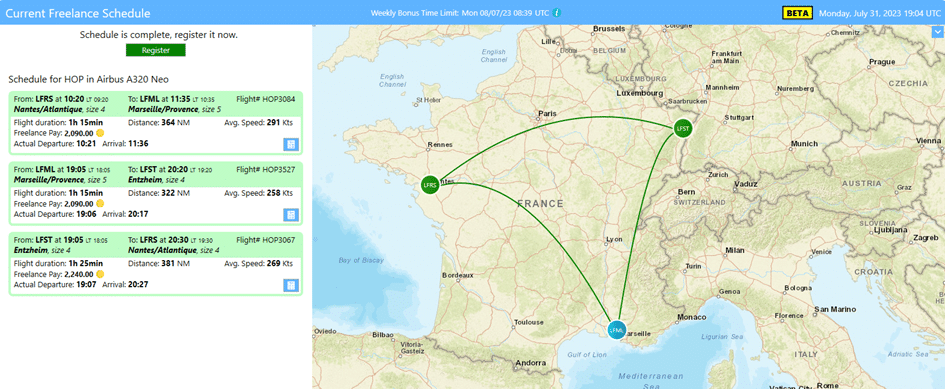
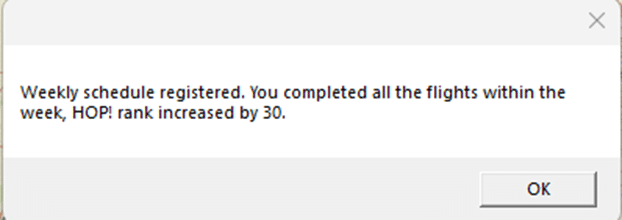
Your Airlines ranks are displayed in the Routes Dasboard: