In order to build an FBO, you first need to have an airport in mind that your services will be based out of. OnAir does not restrict you on the total number of FBOs you may build but the costs will escalate as you build more and bigger FBOs, so it’s prudent to start with just a couple and expand your network as your company grows.
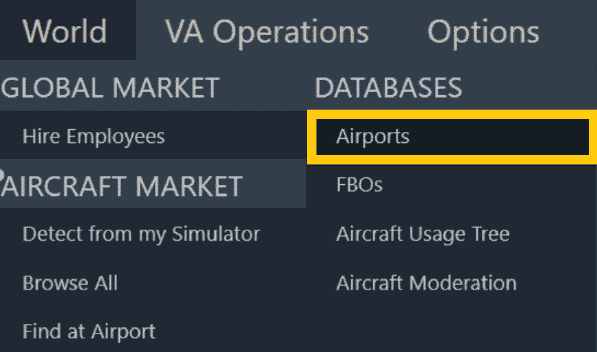
To get started, navigate to the World Menu → Databases → Airports as shown on the right and enter the ICAO or use the + button to search for the airport you wish to construct your FBO at.
Once you have a valid airport selected, push the ‘Display’ button to view that airport’s details.
You will see many bits of information about a particular airport here, but on the top right corner you will find the list of FBOs already based at this airport, including those belonging to other players and right in the very top-right corner is the ‘Create an FBO’ button to let you get started with building your own FBO.
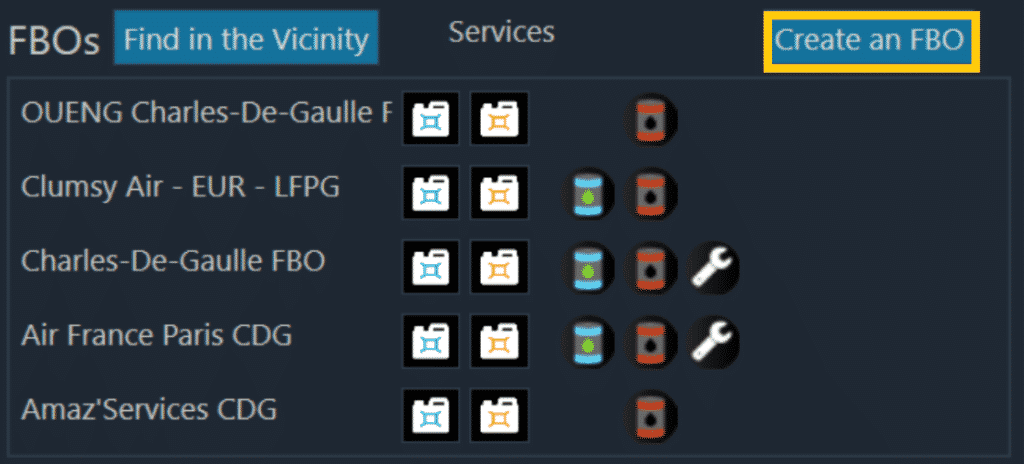
Once you push the ‘Create an FBO’ button, you will be brought to a new screen that will let you set up various buildings and capabilities to be built there, but remember an FBO can always be expanded further later down the line. It is not really necessary to build a big FBO right from the start and in fact can end up being quite dangerous for your company when the costs spiral and drag your company into significant losses.
You may receive a warning if you don’t have all the skills necessary to fully exploit the FBO. You can always refer to the chapter on skills for more details on these.
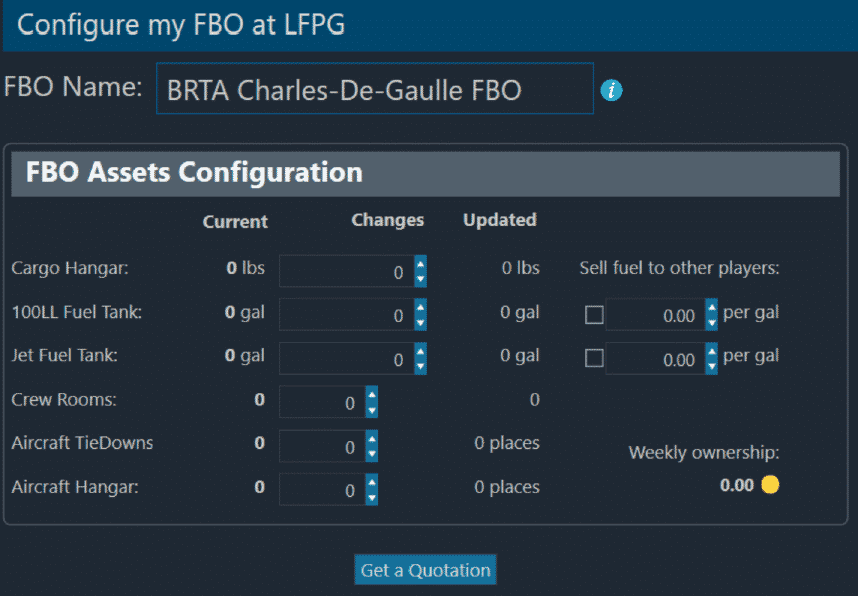
The options here work as follows:
FBO Name – This is simply what your FBO will be called, both you and other players will potentially see this FBO name when working at or examining the airport so it’s best to keep it appropriate and easy to understand.
Cargo Hangar – This is a warehouse allowing you to store cargo that might be carried onward in a different flight along the way.
100LL and Jet Fuel Tanks – If you want to be able to buy fuel at bulk rates, either for your own use or to sell to other players, you will need to choose how much storage (in US gallons) your FBO will have for the two main fuel types.
Crew Rooms – An employee who is not already ‘based’ at this airport will first try to use rooms in your FBO. If none are available, they will book a hotel at your expense.
Aircraft Tiedowns – By having your own dedicated parking spots for aircraft, you will significantly lower your costs by no longer having to pay the airport itself or other companies to provide spaces for your aircraft.
Once you have selected your initial setup for an FBO (and you can leave them all at 0 if you wish!) you can push the ‘Get a quotation’ button at the bottom to find out how much you will be charged for construction and per week for the FBO. If you are not happy with the figures you can press ‘Cancel’ otherwise you can ‘Accept’ the construc‐tion and your FBO will be built. The FBO will become available immediately but each item will have a seperate time noted next to it for how long until it is fully constructed.



