Obtaining your API Key from OnAir #
If you are a subscriber to both OnAir and SayIntentions.AI, you are able to link OnAir companies to virtual dispatchers within SayIntentions and here’s how!
You will need your API key from the OnAir client. You can find this from the “Options” menu and then “Global Settings”. In the bottom right corner you will find some special keys and codes, one of which is the “API Key”. Your API key is specific to you and your OnAir company, so please don’t go sharing it around. These also can be found for Virtual Airlines in the VA Management console via the same method, however you don’t necessarily need the Virtual Airline’s API key for this to work, your company API key from the same world can be used instead!
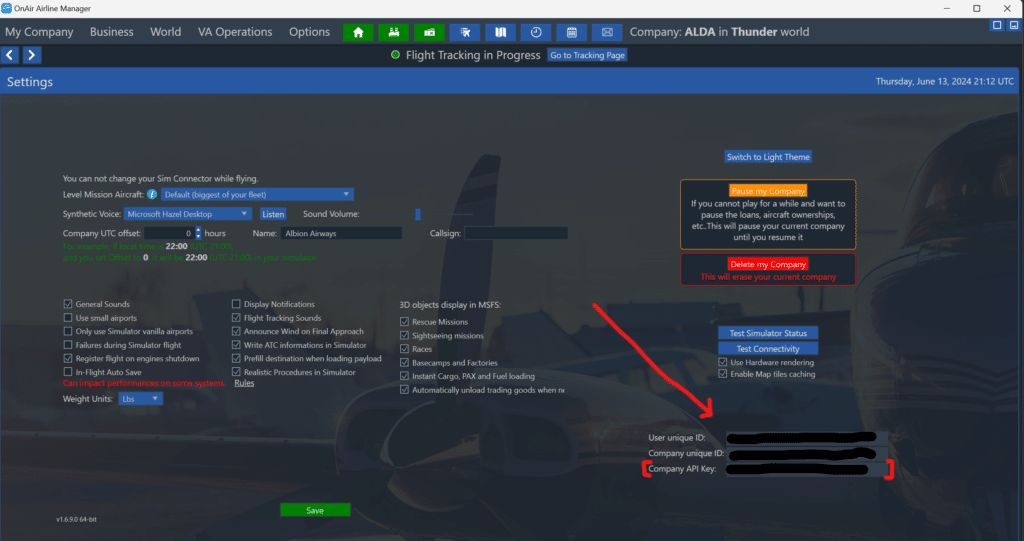
Connecting to your OnAir Companies via the SayIntentions Pilot Portal #
Once you have the API Key, navigate to the SayIntentions Pilot Portal (https://portal.sayintentions.ai/portal/settings/)
Here on the settings page, you will find the options for 4 OnAir Companies you can link to one of the 4 available frequencies. It’s entirely up to you which frequency you map to what. Place your API key in the corresponding box.
If you wish to talk about the company that the API key already belongs to, then you are already done and can hit ‘Submit’ at the bottom of the page.
If you are using your API key but wish that dispatcher to discuss a different company or VA (N.B. On the same world!) then you can type the company code into the company box.
After pressing submit, you should see the name of the OnAir connected company appear to the right of the boxes. If you do then you’re all set and can tune those frequencies into your aircraft and start chatting to the dispatchers!
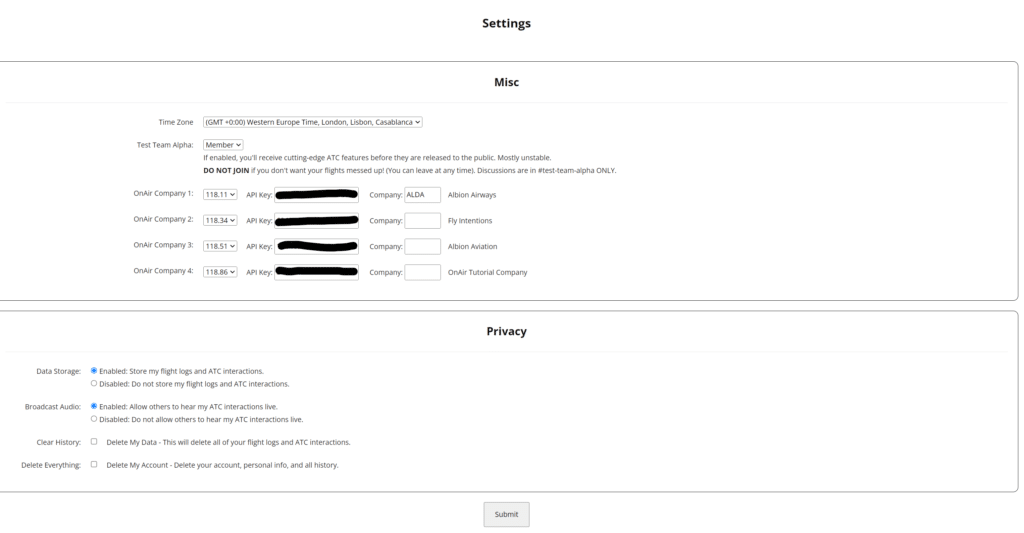
Once you have successfully paired your OnAir companies or Virtual Airlines in the SayIntentions Pilot Portal, you will now be able to tune the frequencies you assigned, i.e. 118.11, 118.34, 118.51 or 118.86 on your in-sim radio units on either COM1 or COM2.
Help! I can’t tune the correct frequency! #
Some of these frequencies can be difficult to tune on certain radio units. They require the use of the 8.33KHz channel spacings to access all 4 frequencies. Below you can find an example of where to locate this option for the Garmin GNS530 unit:
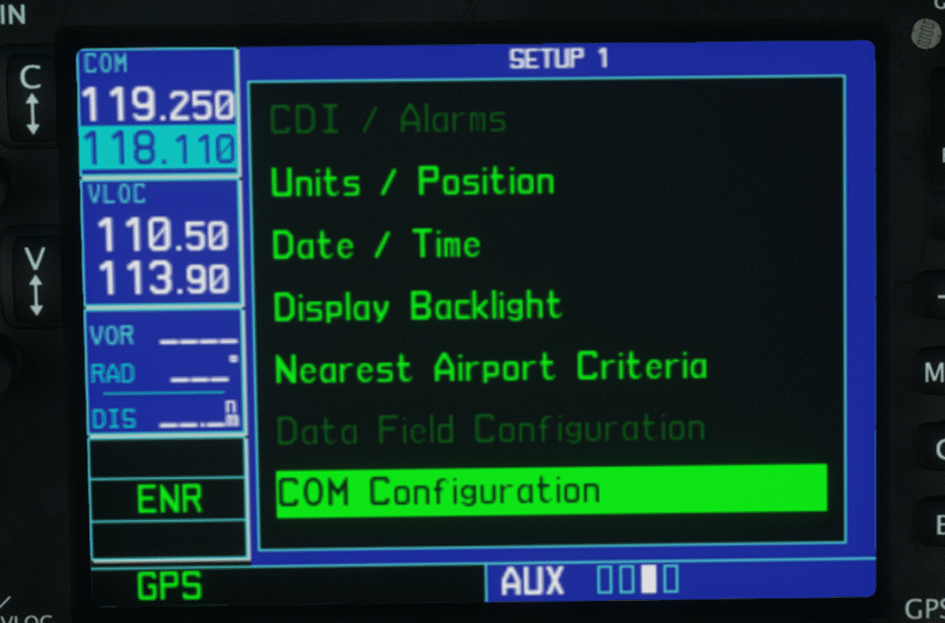
Scroll through your main panes using the dial control until you locate ‘Setup 1’ then scroll down through the options till you locate ‘COM Configuration’. Select into that menu
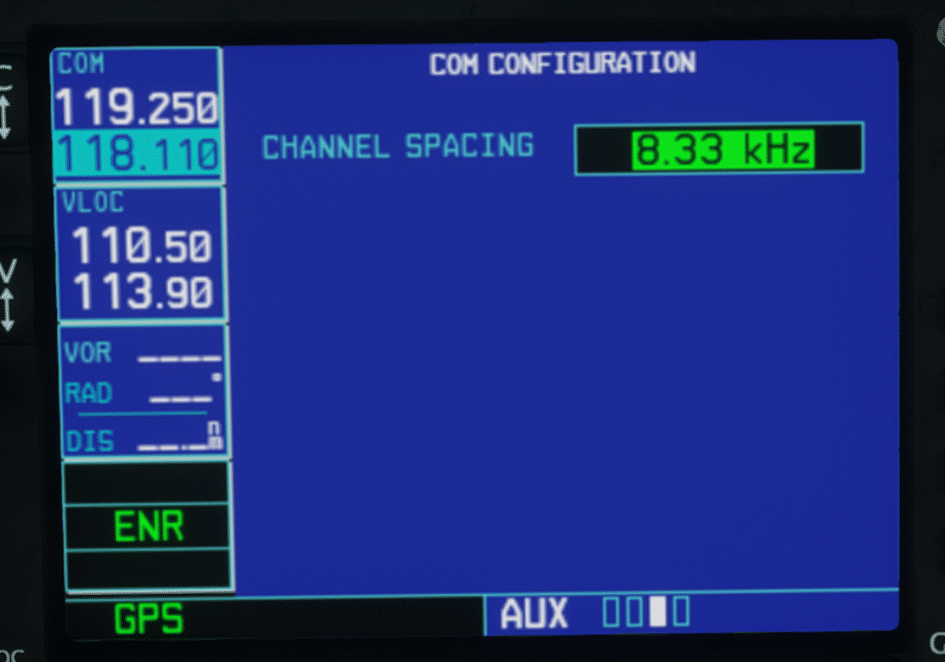
Locate the channel spacing option and switch it to “8.33 kHz”. You should now be able to tune all of the dispatcher frequencies.
Some example questions to ask the dispatcher #
Note: This is not an exhaustive list of everything you can say to the dispatcher, and you can often experiment with phrasing these differently. The AI is contextual and quite good at interpreting your intent in general so don’t feel the need to give it every detail if you’ve already been talking about something, or be afraid to speak in a way that seems more natural to you. You can also ask for multiple pieces of information in a single question/transmission.
“Radio Check”
This will have them respond, they will usually state the company or airline name then confirm they hear you clearly.
“What aircraft will I be flying today?”
“Could you tell me the cabin seating layout”
OR if you haven’t mentioned a specific aircraft yet
“Could you tell me the cabin seating layout for tail number November 2 3 1 Foxtrot Echo?”
OR
“Could you give me the cabin layout for the Airbus A320?”
“Where am I departing from today?”
“Where am I going to today?”
“What is the estimated time of arrival for today’s flight?”
“Could you tell me the ICAO code for <Airport Name>”/
“Could you tell me the name of <ICAO Code>”
“What’s the weather like at <Airport Name or Code>?”
“Can you give me some details about <Airport Name or Code>?”
“How much fuel is available at <Airport Name or Code>?”
“Do they have a heavy jet workshop at <Airport Name or Code>?”
“How much cash do we have on hand?”
“What’s the company value right now?”
“How many FBOs do we have?”
“How many employees do we have?”
“What aircraft do we have in the fleet?”



