This article describes the method you should use in case you have misplaced or lost your purchased key through the Aerosoft store.
If you have purchased a subscription through Aerosoft and you have lost or misplaced your key, you can quickly and easily retrieve it from the order history page of the Aerosoft Store.
Please follow the following steps to navigate through the site:
1) On the Aerosoft Store, you will see the “My Account” button above the navigation bar, click this:
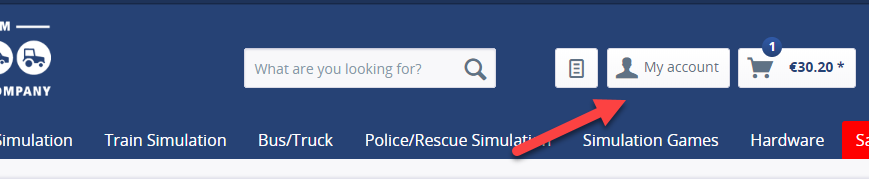
2) Insert your Aerosoft email and password in the login form and click “login”. Your Aerosoft email and password are the same logins you used when purchasing the product. Should you require a password reset, please view the Aerosoft help article here: https://helpdesk.aerosoft.com/portal/kb/articles/resetting-your-shop-password
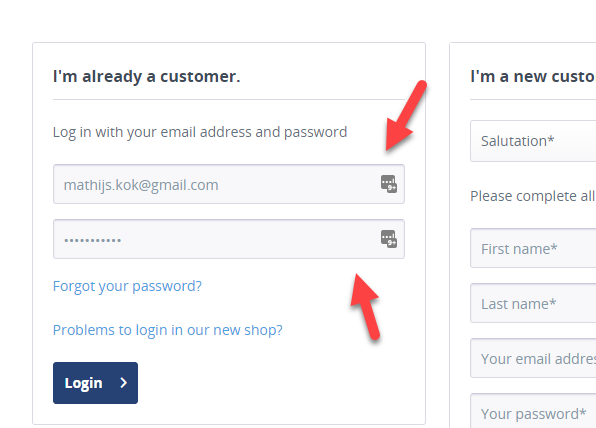
3) Under Instant Downloads, you will find your Aerosoft order with the download link and the serials (should one be needed):
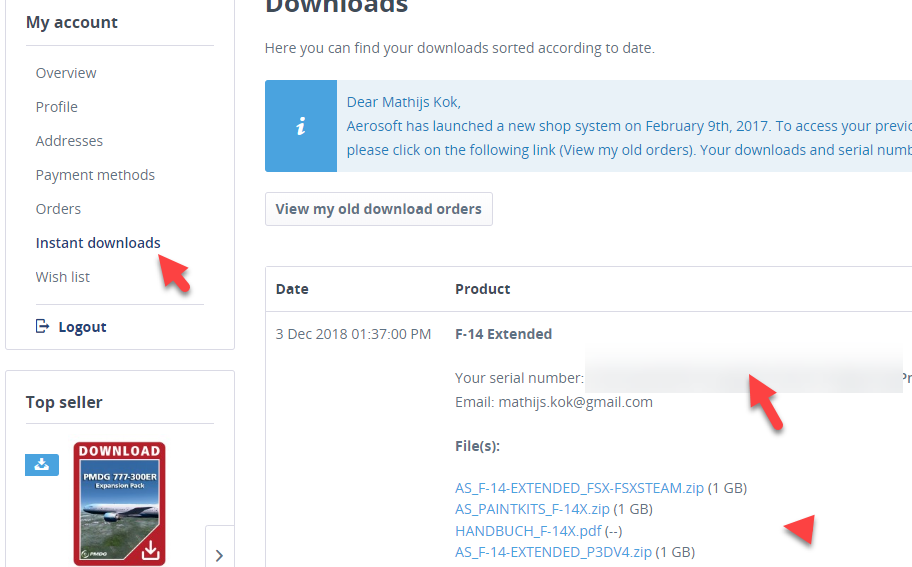
If this does not work, you will have to contact Aerosoft support directly: https://www.aerosoft.com/en/contact



