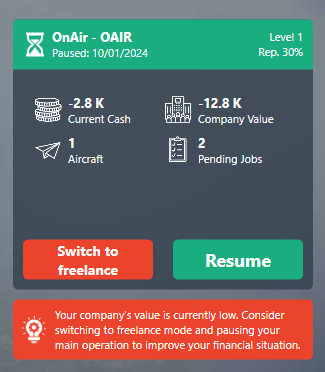Three types of jobs are available on this page:
– Charter jobs, where you receive job offers from various companies around the world.
– Regular routes, where you get flights based on real airline routes.
– Jobs coming from your Virtual Airline (VA) if you are a member of one.

Onboarding mode for new Companies #
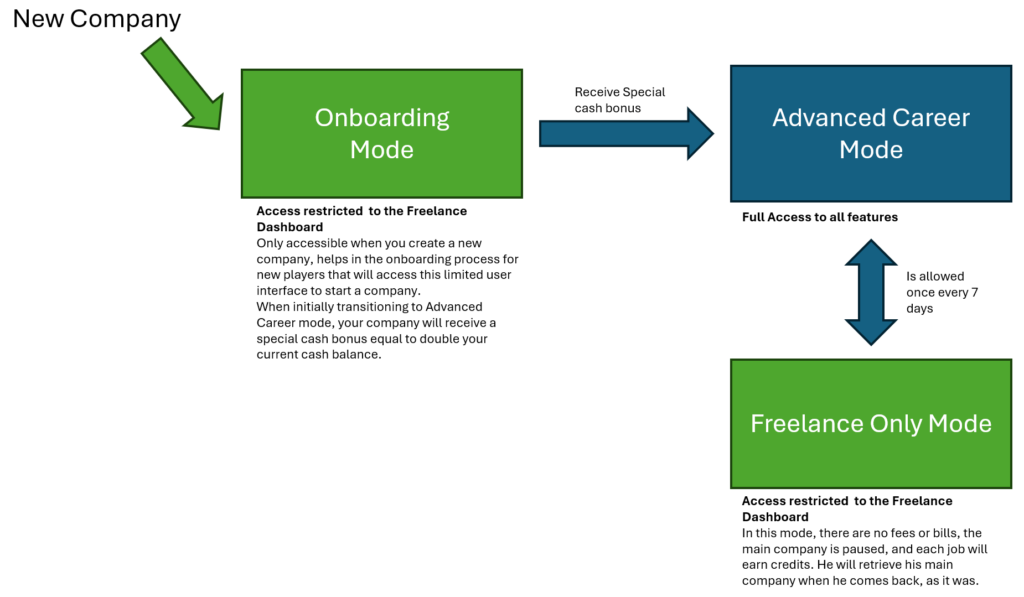
This freelance dashboard helps in the onboarding process for new players that will access this limited user interface to start a company.
This provides a more streamlined experience, allowing new players to easily navigate and access available jobs without the burden of company management responsibilities during their initial journey into the OnAir game.
You can switch to Advanced Career mode at any time to access the complete classic features. When transitioning to Advanced Career mode, your company will receive a special cash bonus equal to double your current cash balance.
Note that after this first transitionning, you can only switch once every 7 days.
Temporarily switching from Advanced Career Mode to Freelance Only Mode #
If you are playing in Advanced Career Mode and you encounter a significant uptick in real-life work commitments, plan to take a holiday, or have other circumstances that limit your availability for regular gameplay, you can switch to Freelance Only Mode. In this mode, there are no fees or bills, the main company is paused, and each job will earn credits.
You can switch back to full Company Management mode to access the familiar classic menus after at least 7 days using the Freelance Only Mode. You will retrieve your main company when you come back, as it was.
This option is also proposed on the Lobby if you have a negative Company Value: