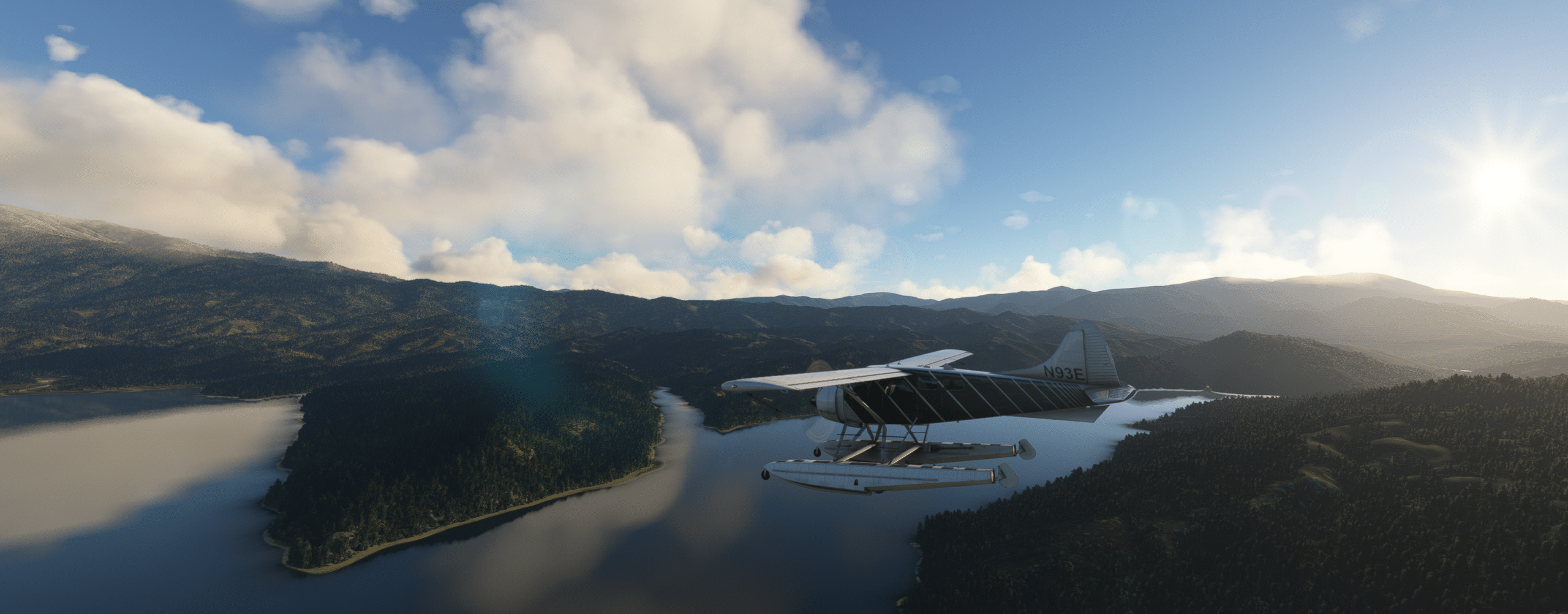Airport Ownership Preparation
We are working on the ability for players to own airports, a feature that has been regularly included in our players’ feedback for a long time.
This will add a whole new dimension to the board.
We plan to deploy the feature in Beta in one month.
In the meantime, some features will be tested in the industries’ basecamps.
We consider the company that builds the Basecamp to be the owner. The rules for airports will be different. To own an airport, players must regularly provide ‘Airports Ownership Kits’ bought on the market or Produced in Factories to keep it working. Any airport that lacks kits for two weeks will become owned by the system again. More on this soon.
Owning an airport or basecamp will give the ability to:
- Set the landing and parking fees
- Set the local dealer fuel price
- Publish advertisements
- Decide where the buildings are located and which ones are displayed with 3D models in MSFS when industries are built in an airport
The rules for building an FBO will not change. Any company will still be able to build an FBO on an airport that is owned by another company.
New airport Page user interface
To support the coming changes, we reworked the airport page user interface. We split the former information into several Tabs:
General, Services, My Assets.
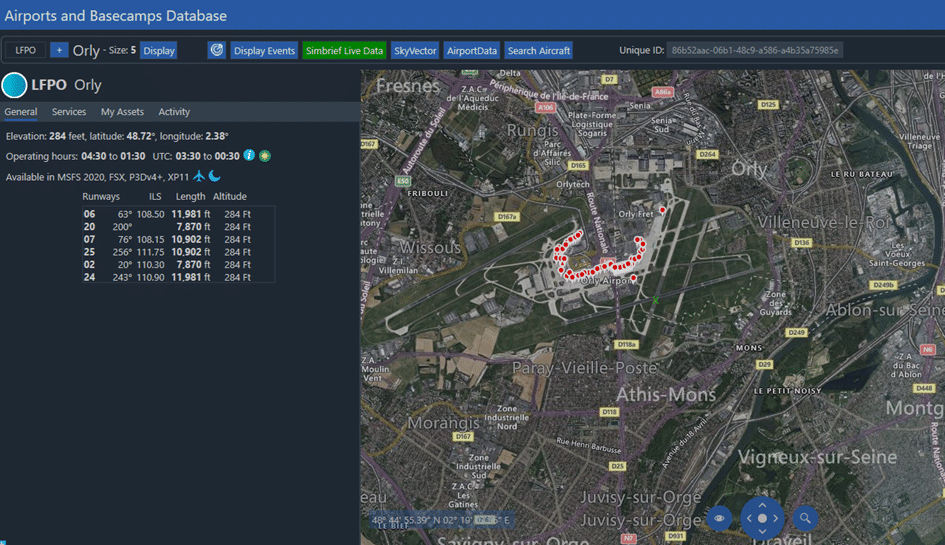
And Activities, a new feature that displays all departing and arrivals for one month:
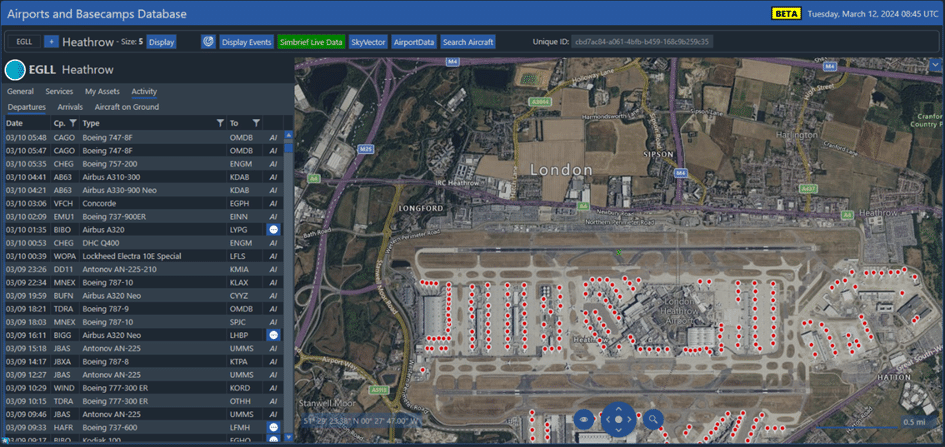
3D scenery models for Industries
In this update, we also introduce the Industries 3D Models for MSFS.
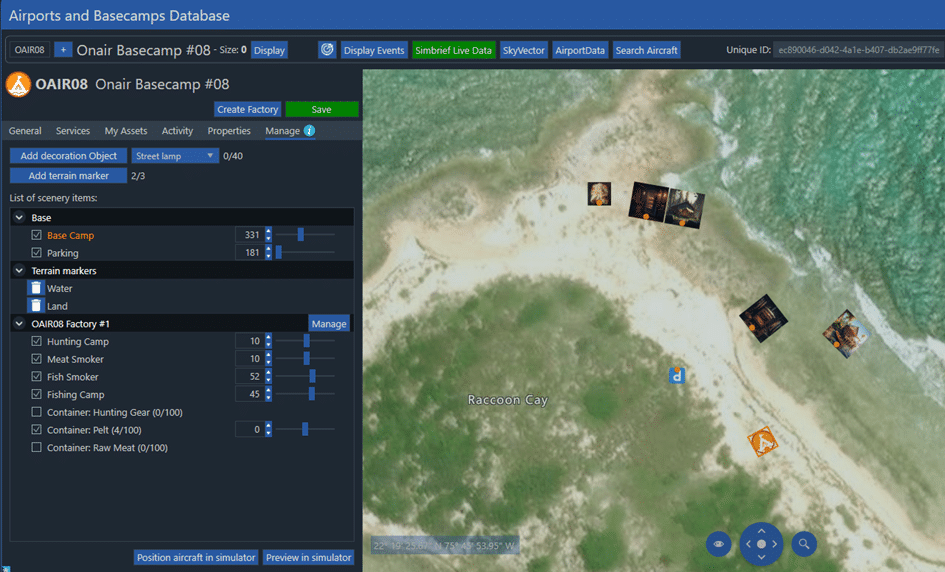
A company that owns a Basecamp (and soon an Airport) will be able to position every active industry building on the Map and the MSFS 3D World. Every player that uses OnAir and is in the neighborhood, will see the models in the simulator.
Make sure to enable the “Automatically update Community Packages at Startup” option in the Global Settings menu to get the 3D models installed in your MSFS Community Directory :

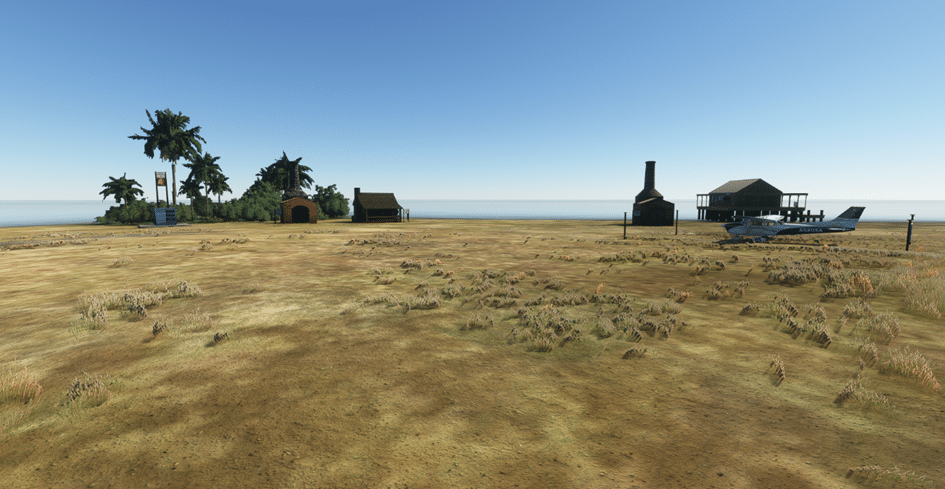


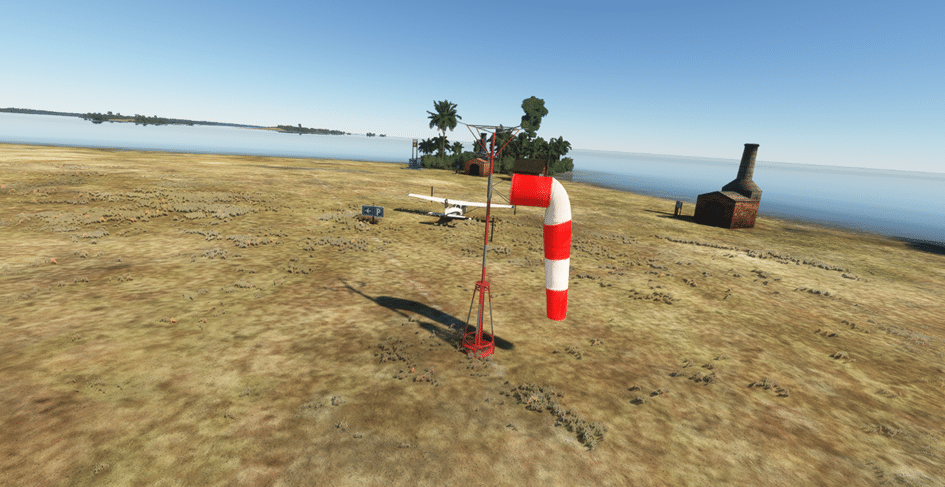

The same interface allows to place Terrain Markers to flag the airport/basecamp as supporting Water, Forest and/or Land buildings.
This will facilitate the installation of industries that require specific terrain.
For instance, you can land and install your basecamp in a clearing or edge of the forest and move the markers into the trees/water nearby to make your basecamp a valid location for lumber mill/fishery buildings.
Note that you will also be able to precisely position each of your Mining Facilities on the map for best efficiency.
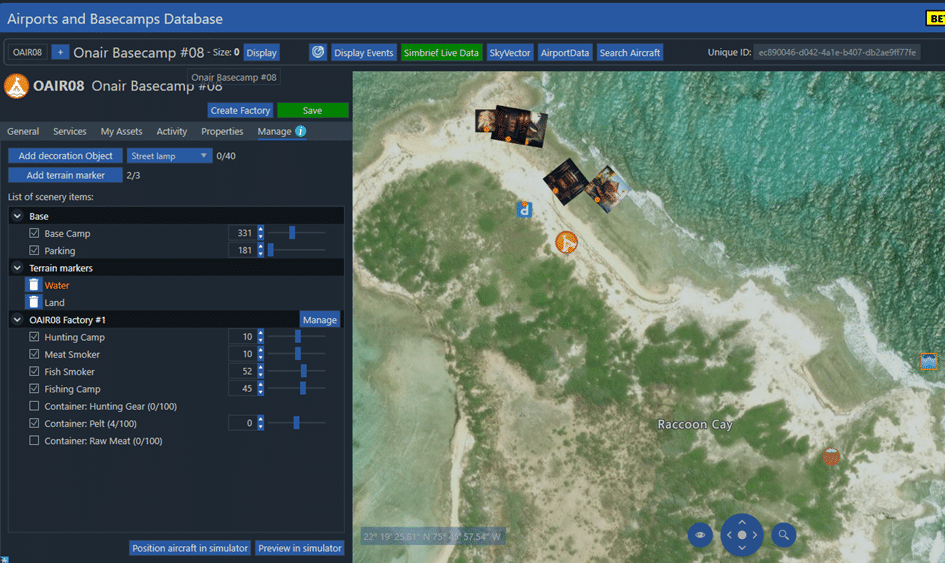
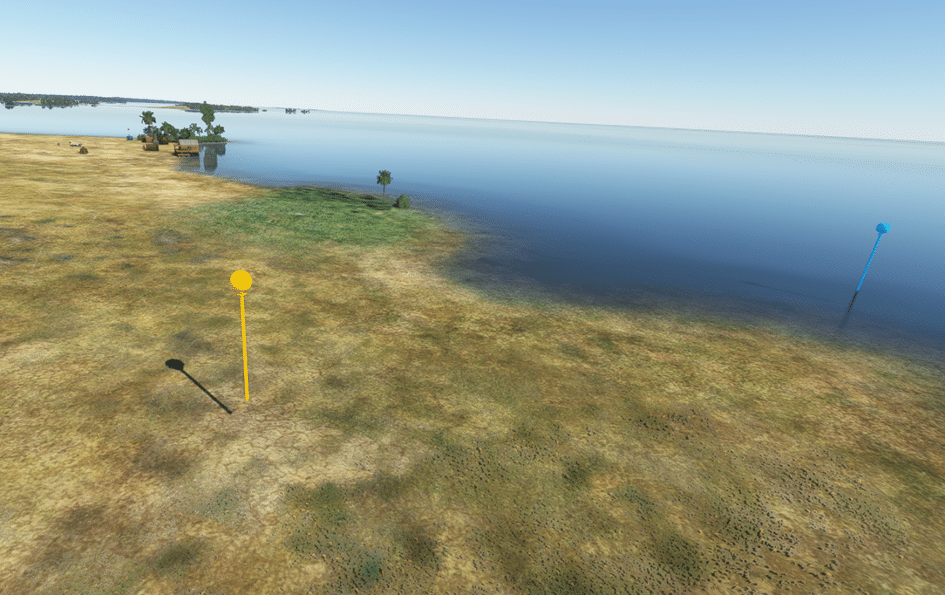
We are waiting for your feedback on the “industries-beta” discord channel
Other changes
- Reduced the download size of OnAir Client
- IMC bonus detection is now more accurate.
- Added link to Simbrief Data on Airport Page
- Removed parking and landing fees for freelance aircraft
- Added a button to resume your flight from pending jobs
- Added short runway bonus when landing at a size 0 airport
- Community Tours completion is now linked to the user account and not the company that completed the tour
- Reduced range for Level Missions up to level 10. Also, Level Missions use airports with size < 3 if you enable the ‘use small airports’ option from the Global Settings menu
- Prevent generating standard jobs toward the home airport if the aircraft is already at the home airport
- Decreased loading time of the Aircraft Preparation page
- Increase the roundtrips in multi-leg jobs
- Added landing with cross-wind XP bonus
- Allow aircraft under maintenance to be scheduled in a work order, similar to how sleeping pilots can be scheduled in a work order. i.e., It’s allowed, and the work order merely stays pending until it’s available.
- Miscellaneous user interface and QOL changes
- Edit 03/14/2024:
- Fixed some mining facilities did not account for the actual ore deposit value of the basecamp location and always being 100% efficiency. Submit a ticket on our support platform if you need help to relocate some of your mining facilities.
- Fixed distance and heading to airports not displayed in flight tracking page
- Prevent your avatar from resting after a workorder leg when the ‘force crew to rest at arrival’ option is enabled.
- Work orders: searching jobs on a leg now uses the leg departure and not the aircraft’s current airport
- Work Orders: auto assign the destination of the leg based on payload, like prepare flight
- Work Orders: Make availability of fuel and services more obvious
- Work Orders: Allow over-assigning the number of cabin crew
- Fixed mining facilities efficiency computation in some cases.
- Fixed basecamps of deleted companies not removed correctly in some cases
- Fixed wrong departure time sent to Simbrief dispatch
- Fixed regular route payment cash log entries display
- Fixed freelance pay computation with higher ranks.
- Fixed Regular Route pay forecast computation inaccurate in some cases
- Fixed flight tracking interruption when Pausing the tracking while the sim is paused.
- Fixed error when displaying Completed Jobs in some cases
- Fixed Level Missions exceeding payloads for some aircraft.
- Fixed rare errors when buying a brand-new aircraft