Today’s update is focused on the Work Orders UI/UX revamp.
It includes a new user interface and several features from the community feedback list.
A 2nd update focused on the Work Orders is planned beginning of the year to include more features from the community feedback list and polish the UX/UI after we gather some feedback from players using the revamped UI.
The new UI uses 3 tabs to display and edit the workorder data:
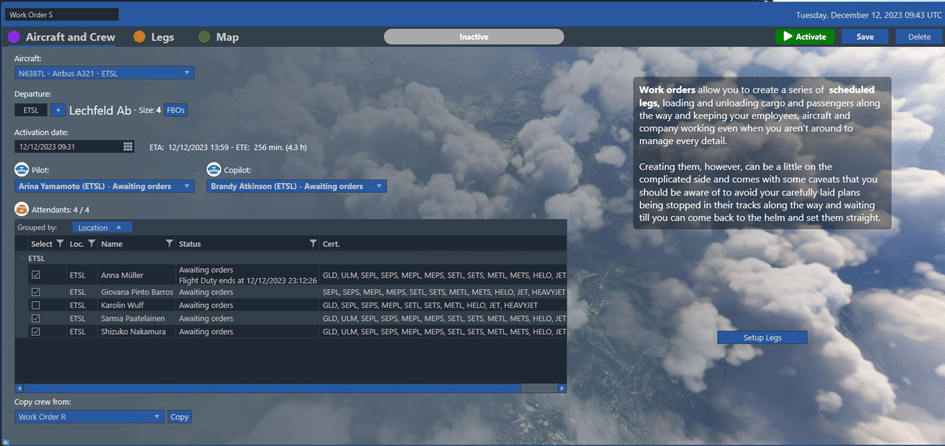
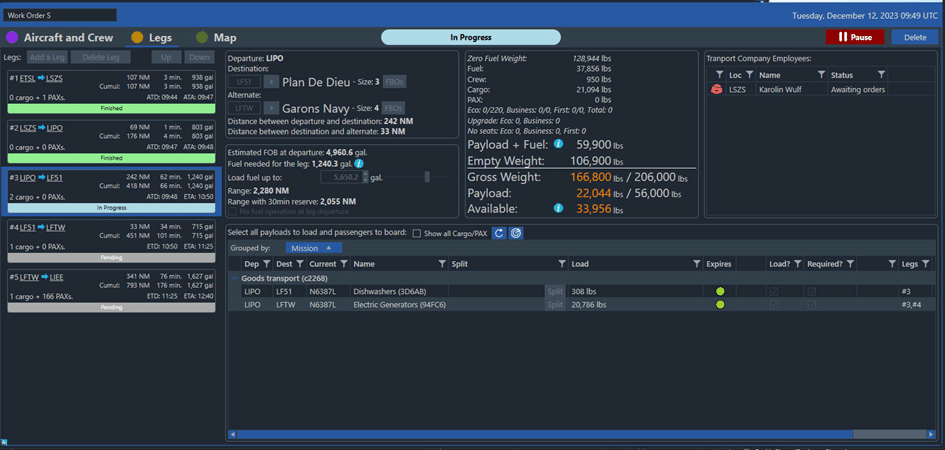
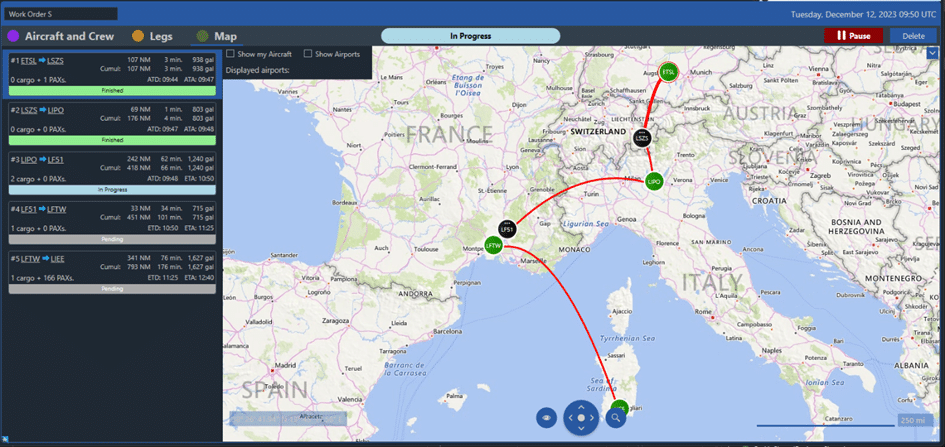
We included some features from the community feedback list:
- ‘Add A Leg’ button works for Logistics Hub jobs, but not FBO to FBO jobs.
- Allow players to schedule themselves as an both an AI Pilot or Co-Pilot in Work Orders
- Auto Assign the Work order Leg Destination based on payload similar to existing Prepare Flight screen functionality.
- Fixed workorder failing to start when the aircraft is being ferried to the departure of the Work Order
- Create a Map view for Work Orders.
- Add a Work Order shortcut (Alt-W perhaps?)
- Auto-set the fuel for each leg based on the Legally Required Fuel for the leg based on the Destination and Alternate, instead of simply copying the fuel from the first leg down to all additional legs.
- Add a button/link on the dashboard for managing work orders similar to how industries, activities, routes, etc are available on the left side bar of the dashboard.
- Ability to see how much fuel is currently in the aircraft at the starting location of the Work Order.
Here are the items planned for next update:
- Be more clear that a work order can **defuel** as well as **refuel**. While it may be necessary to do this for weight limitations, the user can easily miss that they are wasting fuel and thus money and even become confused as to the fuel amounts on board their aircraft if they monitor it.
- No clearly visible warning for legs (after the first) that they will require flight attendants.
- Employees assigned to an activated work order, remain available and are not flagged as being part of another work order until the order departs. This can lead to users “double booking” crew.
- Make availability of fuel and services more obvious. You have the ‘FBOs’ button, but it’s done in a very basic modal dialog and people sometimes do not understand the purpose of the button at all.
- Shortcut to create a ‘return to home base’ leg that tries to auto resolve the details for you. Could also potentially have a short cut for return to original departure of the WO?
- Warn if an aircraft is likely to hit its annual or 100hr inspection times during a particular leg.
- Ability to start an inactive work order from the summary panel in the work orders overview.
- Ability to clone Work orders from existing ones. Some users run the same set of legs but merely customize the payloads involved.
- Allow aircraft under maintenance to be scheduled in a work order, similar to how sleeping pilots can be scheduled in a work order. i.e. It’s allowed and the work order merely stays pending until it’s available.
- If the player chooses their own specific alternate for a leg, try to update all legs arriving at the same destination inside that specific workorder.
- If the user has already indicated a destination for the leg already, filter/highlight any payloads that go specifically to that destination.
- Some way to indicate that payloads have moved during a previous leg in the planning stage of the work order. In later legs payloads will still indicate they are at the original airport even if they would have moved.
- In the Pending Jobs list, the Location shows when a Cargo is CURRENTLY on an aircraft (Location = Tail No.), and you can see that a Job is scheduled for a given Work Order, but you cannot see which aircraft that job is scheduled for from the Pending Jobs list.
- Orders that consecutively pick up at A B C D for delivery to E **do not deliver to E**. A goes to B, B goes to C, C goes to D, D goes to E, i.e. they are automatically unloaded at each stage
Other Changes:
- Fixed regular route stuck when no cargo or PAX to transport
- Fixed workorder failing to start when the aircraft is being ferried to the departure of the Work Order
- Auto Assign the Work order Leg Destination based on payload similar to existing Prepare Flight screen functionality.
- Allow players to schedule themselves as an both an AI Pilot or Co-Pilot in Work Orders.
- Fixed Freelance Routes generation crashing OnAir is rare cases
- Return to base job limit decreased to 1 hour instead of 1 day
- Dasboard Logs width is following window width
- Fixed Work Orders pilots not always prioritizing VA FBO for fuel buying.
- ‘Unload’ button in ‘My Goods Inventory’ menu now correctly triggers factories processing.
- Fixed too much food rations consumed in some rare cases.
- Fixed simbrief dispatch utilizing wrong units for cargos in some cases.
- Last selected Map View (road/aerial) automatically re-used when restarting OnAir
