The Virtual Airline management screen is functionally very similar to using a conventional company in OnAir. Jobs, Aircraft, FBOs, the Skill Tree and AI Employees are managed in exactly the same way as you may already be familiar with from using OnAir. If you are unsure about these details, please take a look at other chapters of this documentation concerning each of those tasks.
Jobs can be assigned to members by use of a new Assign button that is displayed in the ‘Pending’ jobs list.
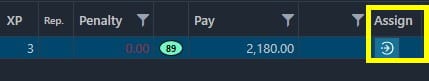
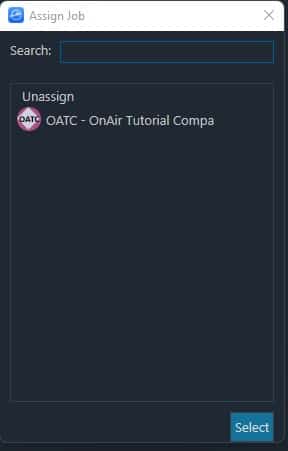
Simply choose a member of the VA and press the ‘select’ button at the bottom. Jobs can be set back to an unassigned status by choosing ‘Unassign’ from the list and then pressing Select.



