Partnerships in the OnAir World allow players to work together for common goals. You can access the Partnerships page from the “World” menu by selecting “Partnerships” or from the “Partners” area on Your Company Dashboard.
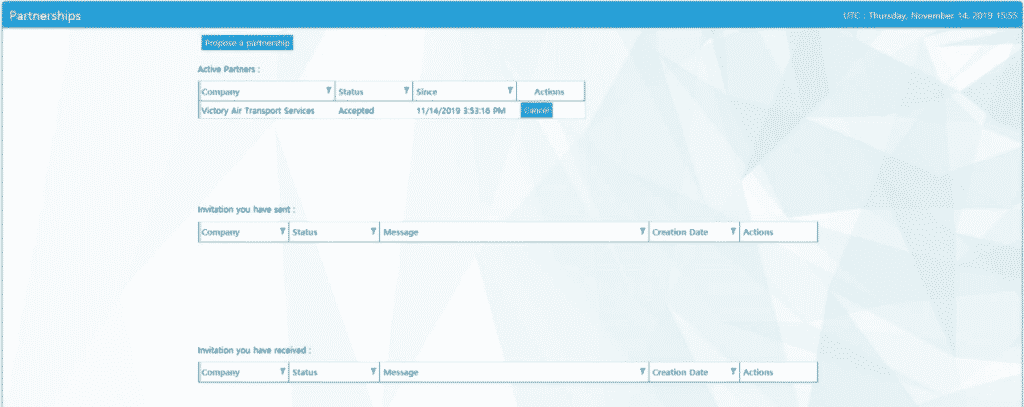
This page displays all of your active Partnerships as well as any invitations that you have sent or received. You can take actions here to cancel any active Partnerships or sent invitations and accept or decline any received invitations.
Partnerships provide the following benefits:
– When creating Outsourcing Job Proposals, you can choose to have the Outsourced Job be visible and available only to your partners.
– On Your Company Dashboard, you can see when your partners are online within the OnAir World.
– Partnerships allow you to communicate via the OnAir internal mail system, described in the next section.
The “Propose a partnership” button loads the following page:
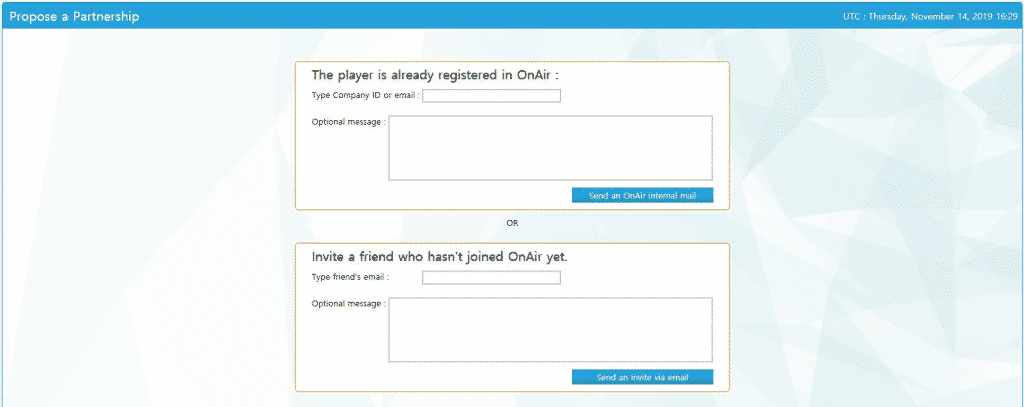
Here, you can send an invite to:
– A player who has already registered in OnAir by either entering their e-mail address or their company’s four-character code.
– A friend who has not yet joined OnAir by entering their e-mail address.



