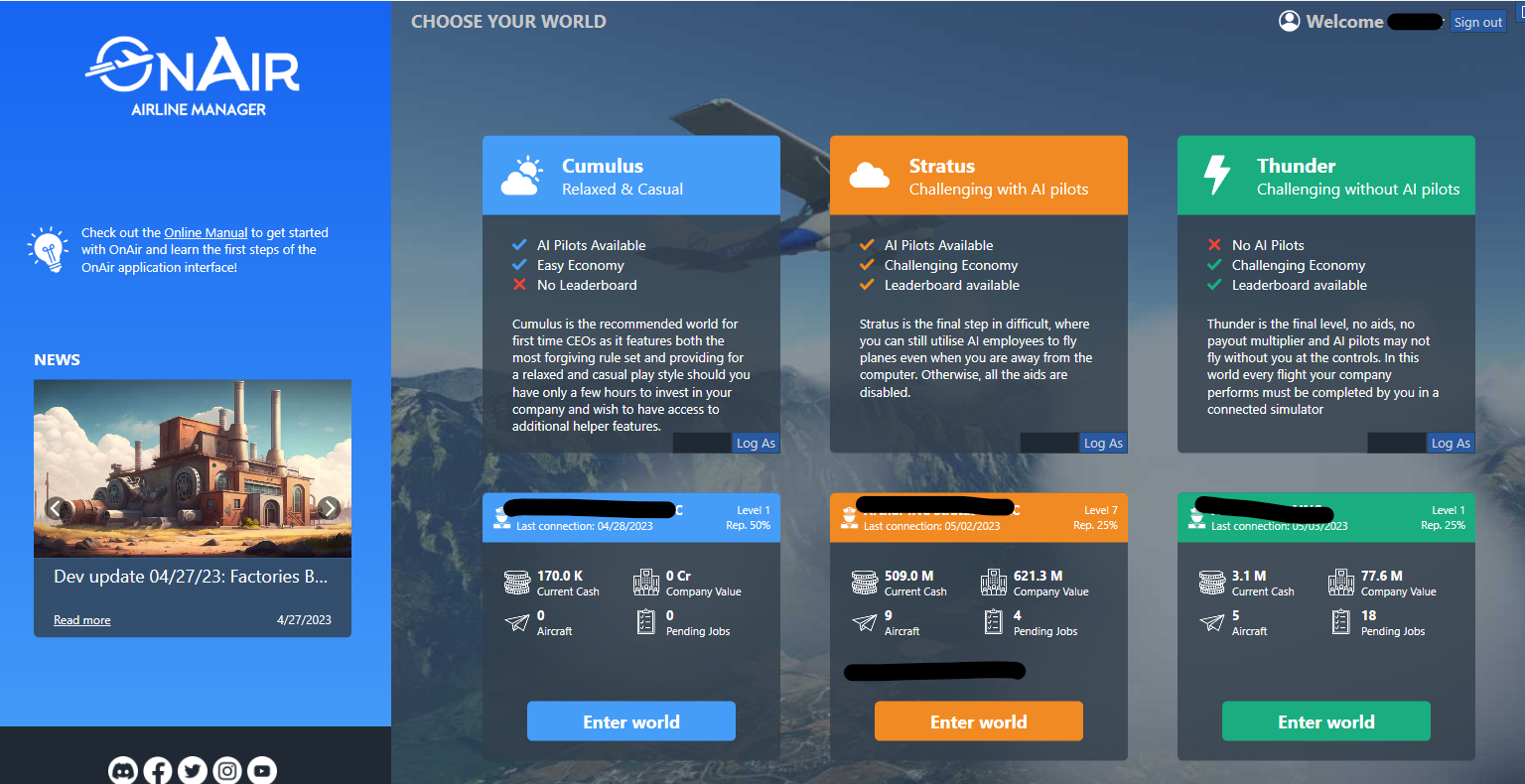Here is the procedure to redeem the key:
1 – go to https://www.onair.company/my-account
2 – enter your credentials: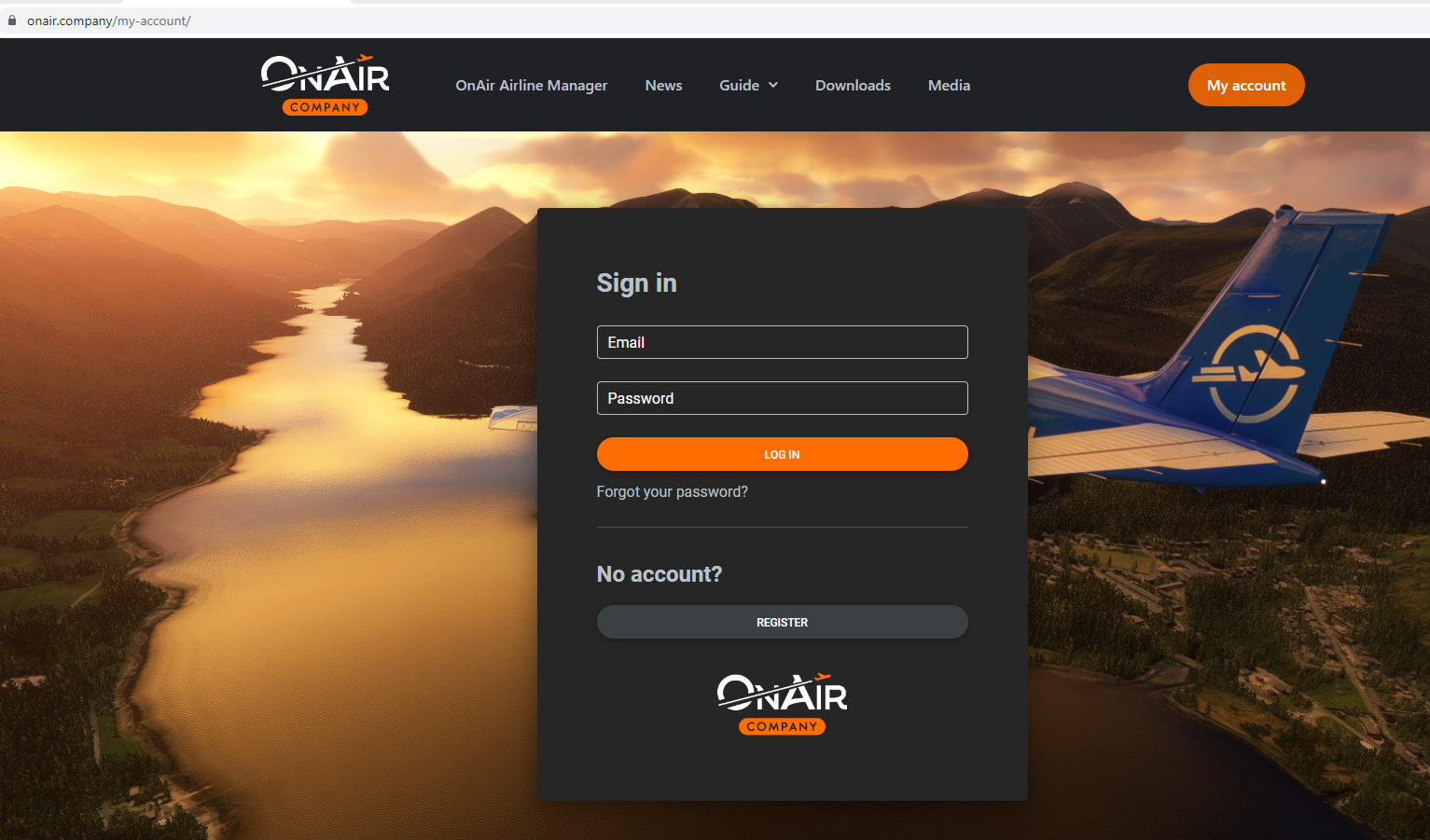
3 – redeem the serial key you get from SimMarket: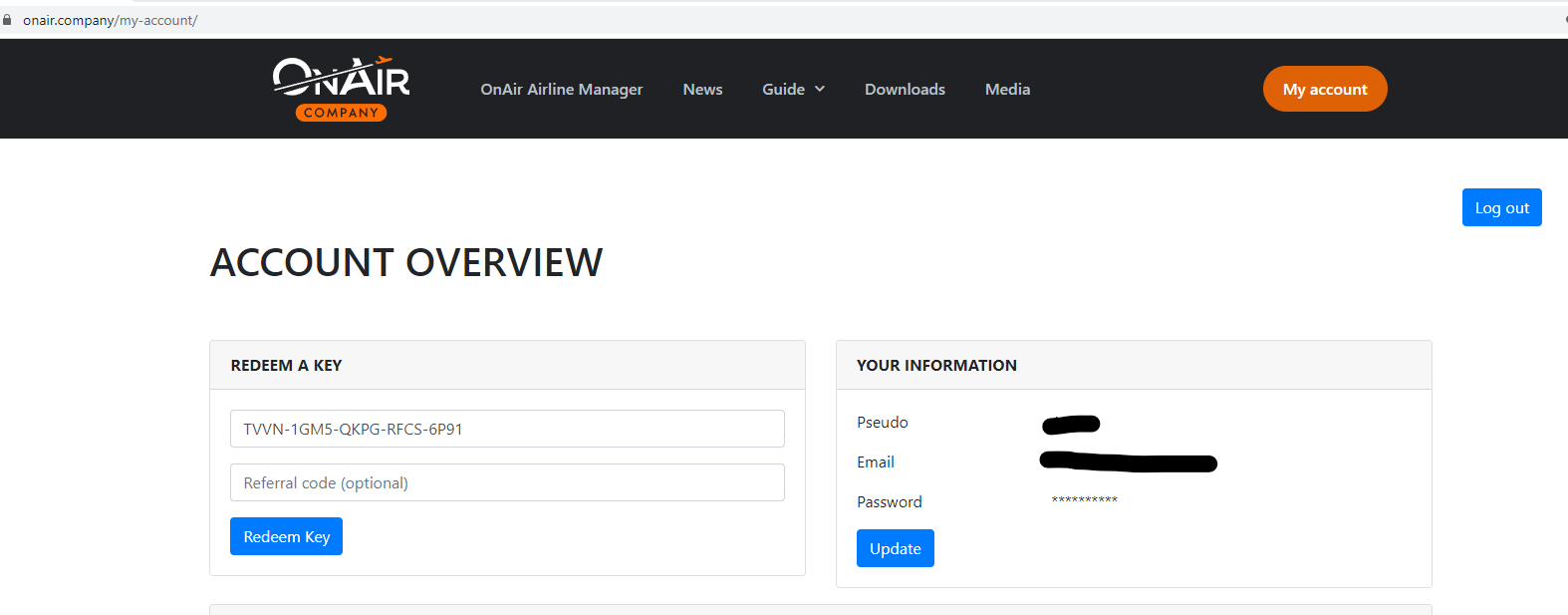
4 – once the key is redeemed, it appears in the Recent purchases list in the same page: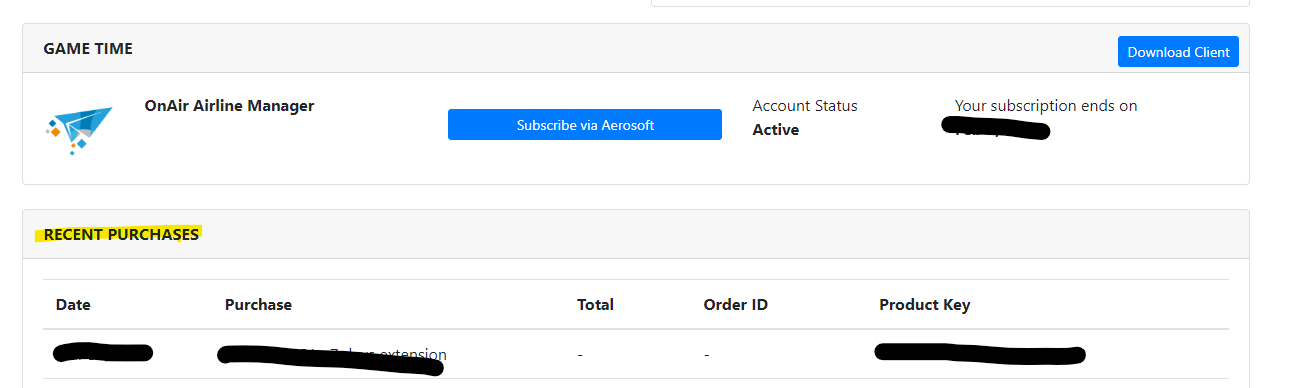
5 – download and start OnAir client from here: https://www.onair.company/downloads/
Make sure to download the 64-bit version if you are using XP11 or MSFS. 32-bit version is only for FSX and P3Dv3
6 – Start OnAir and enter your credentials. (the same as in step 2):
7 – You are connected and able to play.