This article describes a possible fix for the issue that some players have encountered related to ‘SimConnect.dll’
The following fix did solve the issue on most computers:
Install the X64 Microsoft Visual C++ Redistributable for Visual Studio 2015, 2017 and 2019 from the Microsoft site : https://support.microsoft.com/en-us/help/2977003/the-latest-supported-visual-c-downloads
Direct download x64: vc_redist.x64.exe
If the X64 Microsoft Visual C++ Redistributable for Visual Studio 2015, 2017 and 2019 is already installed, check that it is not corrupted by doing a repair:
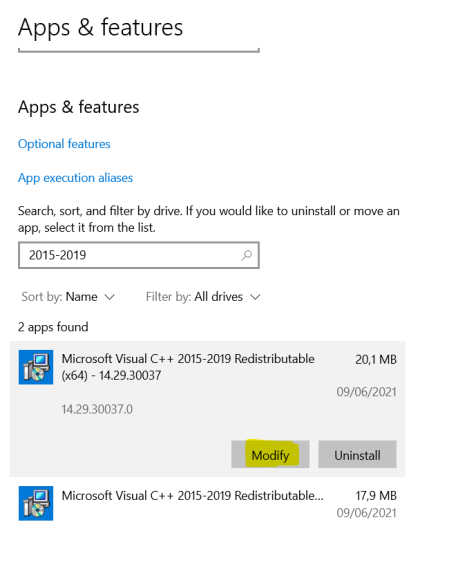
This also worked on some system to make FSX work on Windows 11:
Install the .NET Framework 2.0 and .NET Framework 3.0



