A rescue mission job consists of locating and rescuing between 1 to 6 injured people.
They can be found under their own tab in the logistics center and are otherwise searched like any other job.
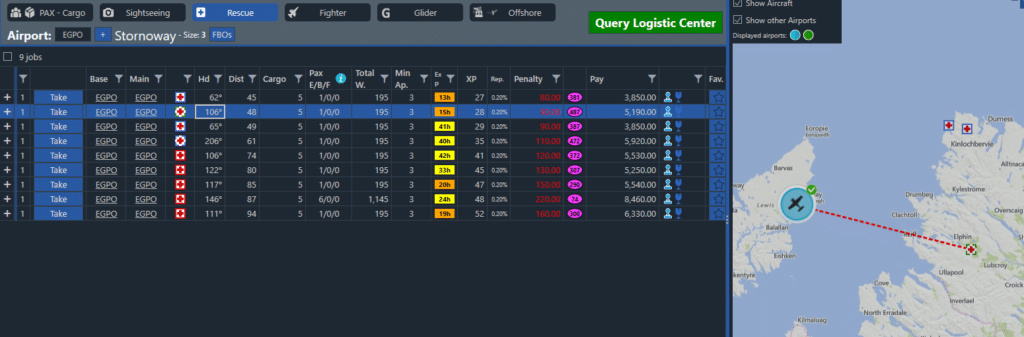
There are 5 different types of rescue mission available denoted by the colour and pattern of the border in the mission icon:





How to start a rescue job
Load the Rescue Order from your payloads on the prepare flight screen and start the flight as usual.
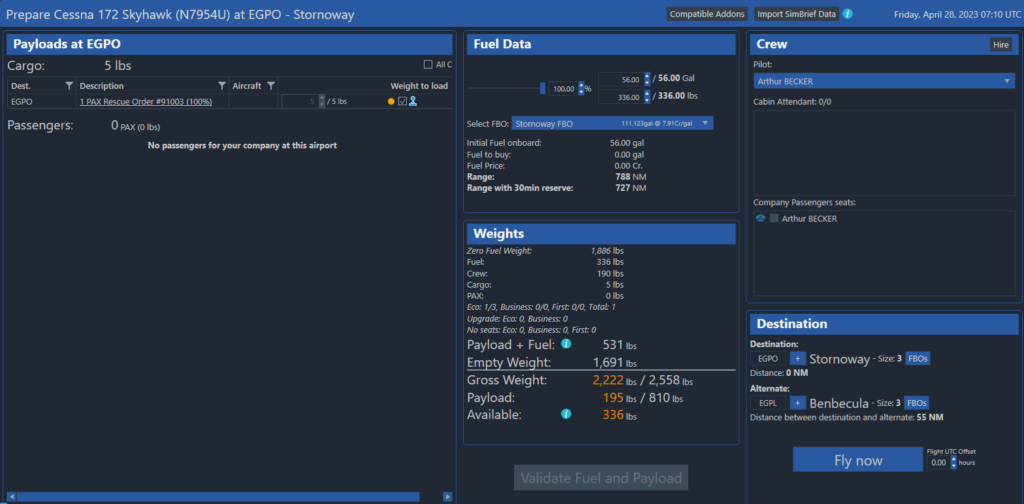
If your job includes a precise location in advance you won’t have to search and can proceed directly to the location as indicated on the map.
If you don’t have the precise location pre-supplied, you will need to institute a search pattern to find the exact location of the incident. A search grid is displayed on the map to both indicate the general location and to aid you in remembering which areas you have effectively searched so far:
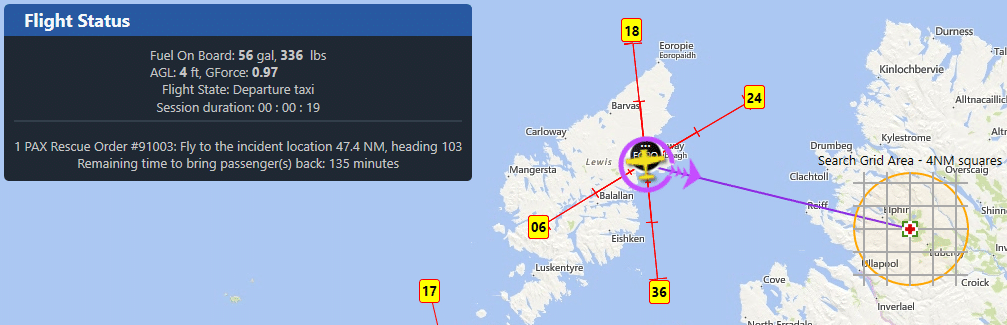
Note that you need to return with the injured passengers on board and land at a valid airfield before the timer has elapsed. The remaining time is displayed at the bottom of the flight status window:
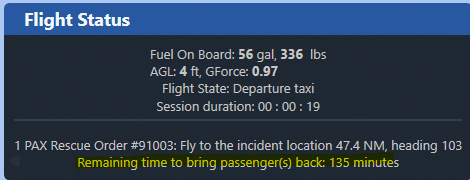

Start a search pattern in the indicated area (Yellow circle on the map) to try to find the incident location. Use the grid lines to help you cover the entire area:
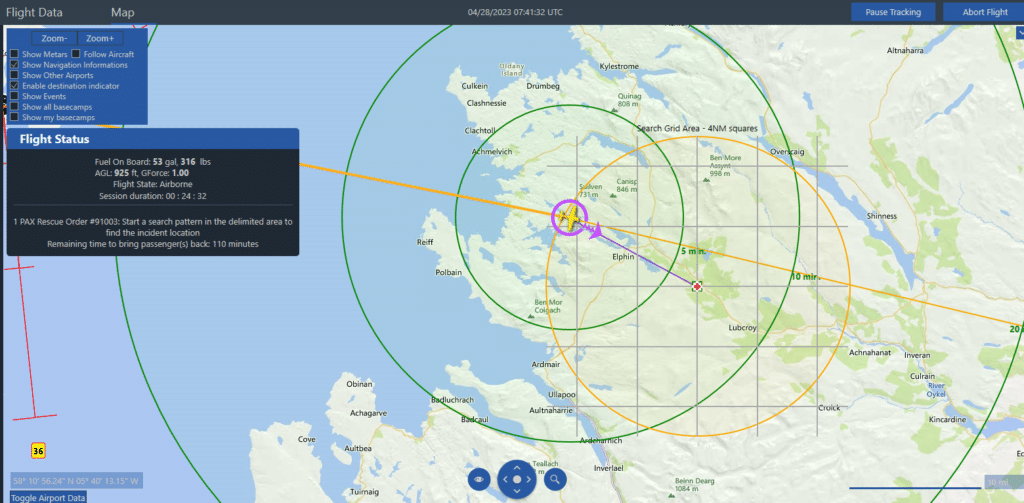
As soon as you have a precise location, a new smaller circle is displayed indicating the range in which you can land to pick up the casualties. Try to land as close as possible to the injured people in order to board them as fast as possible.
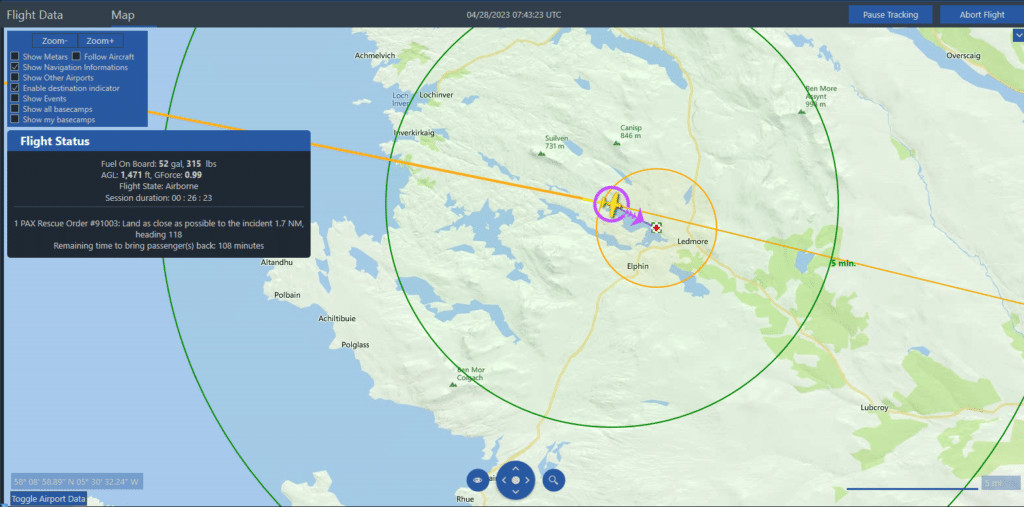
As soon as you land, (regardless of whether your engine is off or not) the injured people will start boarding. A timer for ‘Boarding in progress’ will appear in the Flight Status panel and indicates when the boarding operation will be completed.
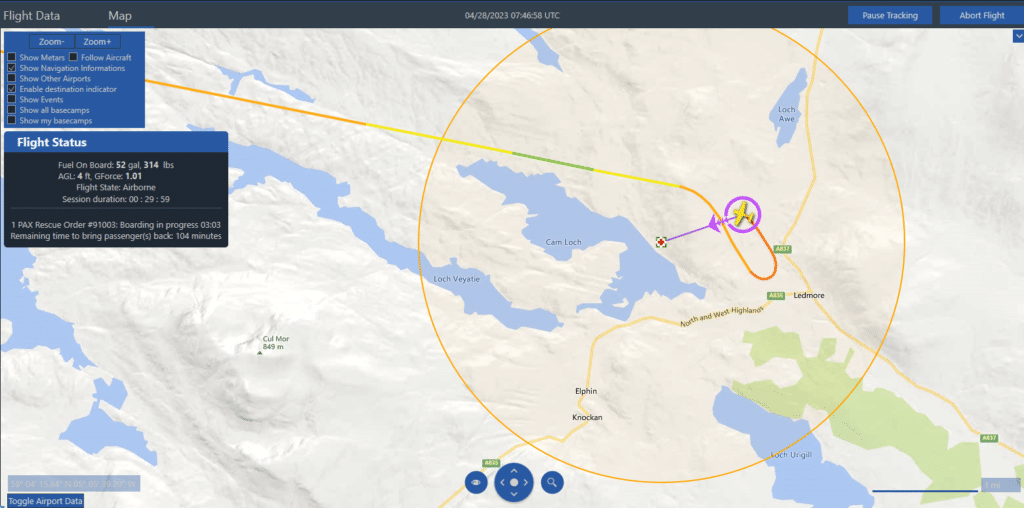
Once the status switches to ‘Boarding finished’, You may then take off again and fly to any nearby airport before the main mission timer expires:
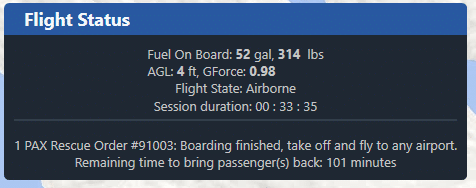
After landing at the airport, you can simply follow your usual procedure for finishing a job. As long as the aircraft has come to a stop on the ground and the engine(s ) have been shut down, the mission should be logged as completed successfully.



