X-Plane remote connection support
You can now run OnAir and X-Plane on separate computers
1) On the PC running OnAir, go to the “Options > Global Settings” menu and enable the “X-Plane is installed on a remote computer” option
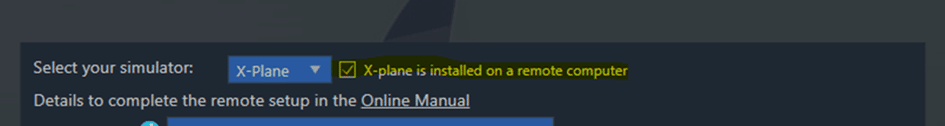
2) On the PC running X-Plane:
a) Install OnAir X-Plane plugin, downloaded from here: https://www.onair.company/downloads
b) Open or create the “server_ip.txt” in the OnAir plugin directory file and type in the ip address of your computer running OnAir, like 192.168.1.24 with no other text
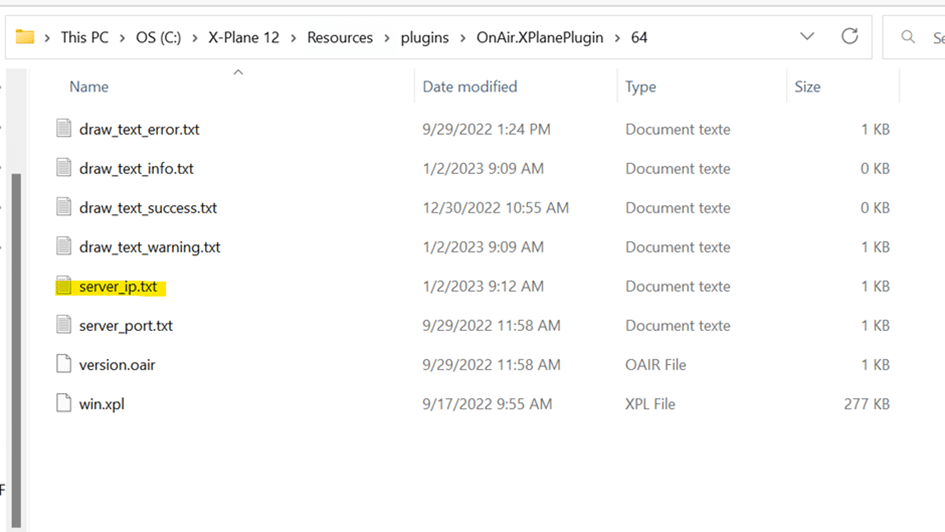
3) Be sure to allow TCP connection on port 43230 between your 2 computers in your firewall and antivirus rules
Working with X-Plane 11 and 12
Restrictions when using remote connection:
Autoset options are disabled when starting a flight tracking, you need to manually set the date, fuel and payload in the X-Plane interface.
X-Plane disconnection on some systems
Some users are experiencing tracking interruption issues with some X-Plane aircraft addons.
Unfortunately, we could not reproduce the issue on our system.
Today’s update includes a blind fix that might solve the issue. Let us know via our support platform if the issue persists.
Other changes
Increased number of pilots tycoon companies can hire
