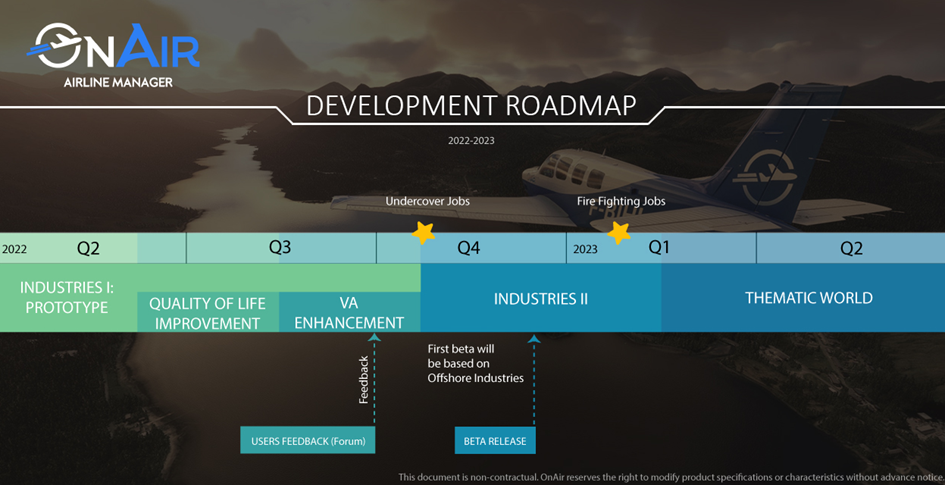Workorders for VA
Workorders can now be used by Virtual Airline Dispatchers to assign jobs to VA members
To assign a work order to a member of your VA:
– start the VA Management Console
– Go to the VA members list
– Click the “Work Orders” button in the members list
When a work order is activated, the aircraft will automatically be loaded with the configured payload (crew, cargos, PAXs and fuel).
When the aircraft is ready to fly, the pilot receives a notification, which he can click to start the tracking right away.
The pilot can display all his work orders from the “My Company > My Work Orders” menu.
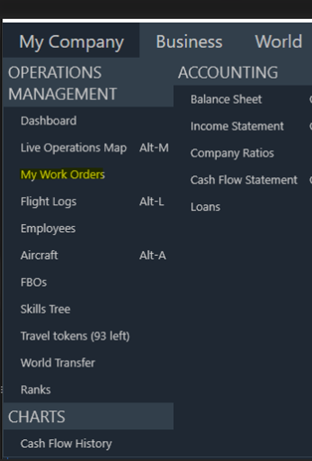
This is the first step of the VA enhancements.
We will keep enhancing the VA QOL and features in the coming weeks
You can post your VA feature request here: https://onairhelp.zendesk.com/hc/en-ca/community/topics/5779806272924-Virtual-Airline-Specific-Feature-Requests
Work Orders user interface enhancement
The UI has been improved for better readability. It is now split in 2 screens:
The work orders summary list which displays a quick overview of the current statuses:
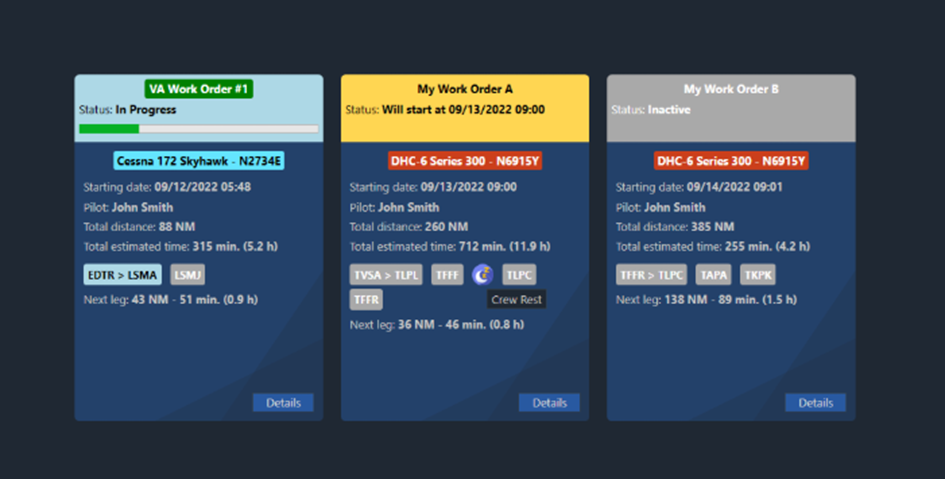
And the work order details:
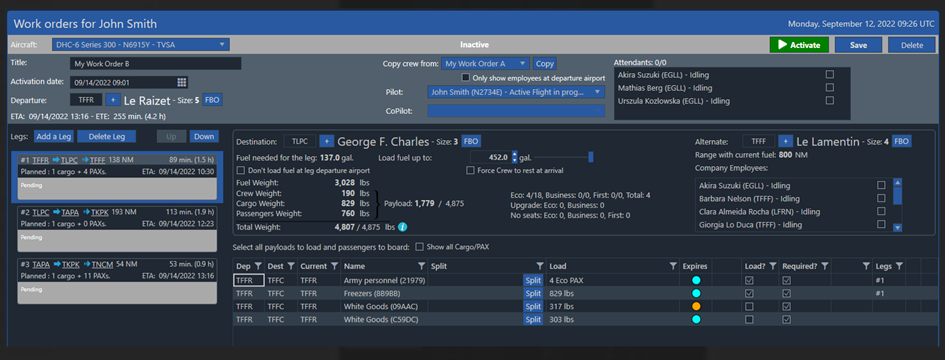
We also greatly increased work orders performances when having a lot of payloads and employees.
Note that these features are in beta for a few weeks.
XP12 compatibility
XP12 is now supported in OnAir.
To install OnAir plugin in XP12:
– go to the “Options > Global Settings” menu
– click the “Pick X-Plane.exe” button and select the XP12 executable
– click the “Auto-Install X-Plane Plugin” button
– start XP12 and activate the plugin
This feature is in beta until the full release of XP12.
XP11 tracking issue.
We had a few reports from tracking lost in XP11 related to XP11 suddenly continuously sending 0 fuel and other incoherent data to OnAir.
If anybody has an idea to help reproduce or a workaround, please post to our discord or submit a ticket in our support platform:
https://onairhelp.zendesk.com/hc/en-ca/requests/new
Other changes
- You can now select the Main aircraft of your company in the Global Settings menu. It is used for Level Mission generation
- Annual Checkup main cost is now included in airframe condition reparation instead of a massive yearly payment
- Added selected aircraft seats configuration in logistic center
- Inactive companies are now automatically paused to avoid negative cash
- Automatically unload all aircraft when deleting a company to avoid VA payloads being stuck in inaccessible aircraft
- Adjusted landing speed rating
- Fixed MSFS integrated panel odd characters and default font size
- Fixed Level Mission PAX transport legs part not transportable by AI
- Fixed cashflow balance computation in some cases
- Fixed MSFS integrated panel controls overlapping
- Fixed max freelance jobs count
What’s next
We are working closely with Aerosoft to match the first step of our industries release with the Offshore Platforms.

The project includes 400 helipads. There are over 700 helicopter flights a day in this area.
https://forum.aerosoft.com/index.php?/topic/171699-offshore-industries-north-western-europe/
Updated Roadmap