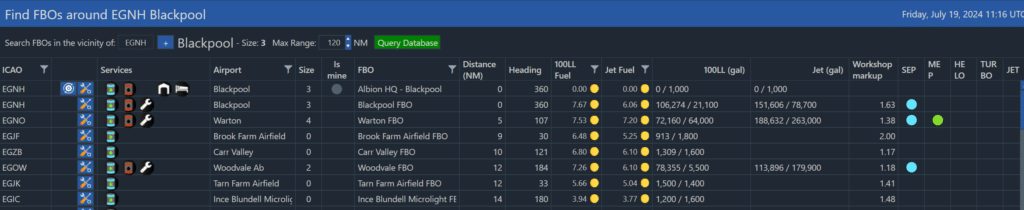There are two potential ways to deal with this.
Option 1 – Buy fuel drums and transport them to the aircraft #
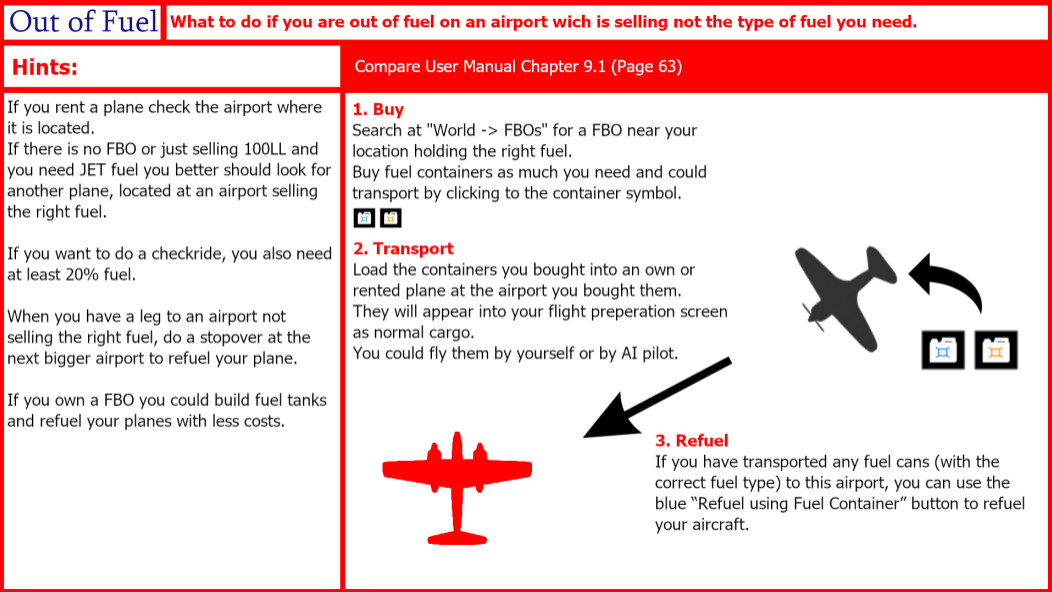
You can also check this tutorial video: https://youtu.be/ALzihM4D5sQ
Option 2 – Ferry the aircraft #
Aircraft can be ‘ferried’ even when out of fuel or in a non-airworthy state of repair. This enables you to have the aircraft transported to a nearby airport that does have fuel supply.
Step 1 – On the “My Aircraft” screen, choose the “Manage” option to the right of the aircraft you need to work with
Step 2 – Choose the “Ferry” option and provide the identifier for an airport you wish to send it to. See the below section if you need help finding airports with fuel supplies available
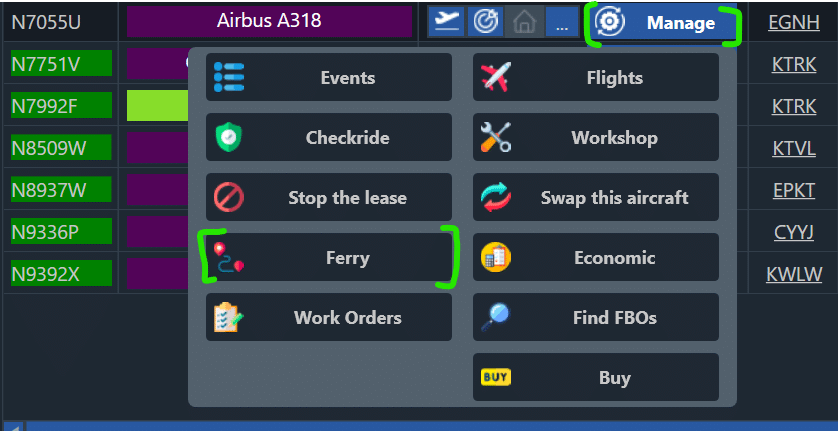
Step 3 – Once the aircraft has arrived at the new airport, return to the “My Aircraft” screen, and choose the prepare flight button as if you were going to perform a normal flight. Select the fuel amount you want to buy and press the ‘Verify’ button at the bottom center of the page. This will lock in the fuel loading.
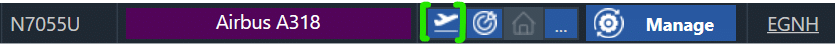
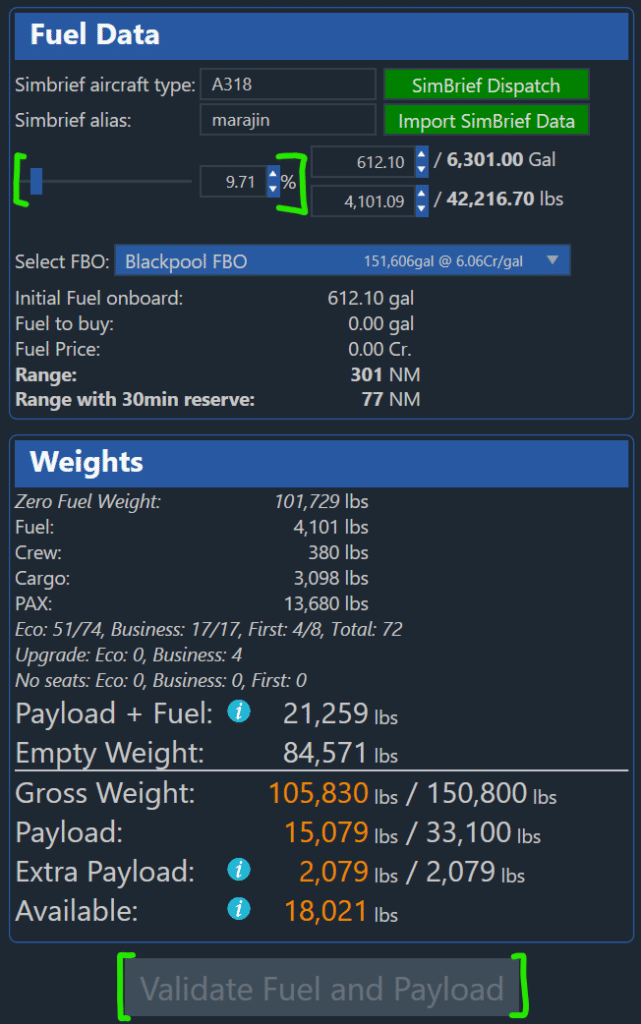
Step 4 – If required, repeat step 2, but ferry it back to the original airport without fuel so you can resume where you left off.
How to find available fuel sources nearby #
From the ‘World’ Menu, select ‘FBOs’
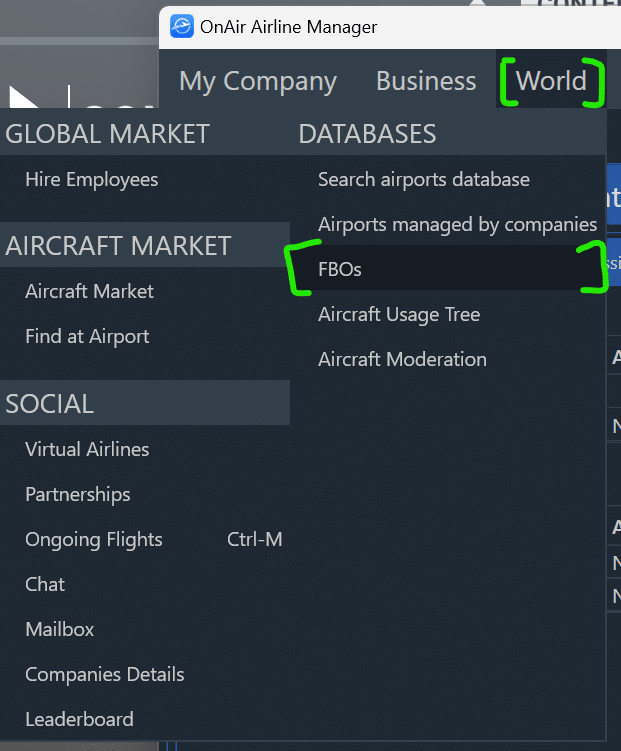
At the top of the screen, enter the identifier for the airport your aircraft is currently at, or use the + button to do an airport search, then press ‘Query Database’:
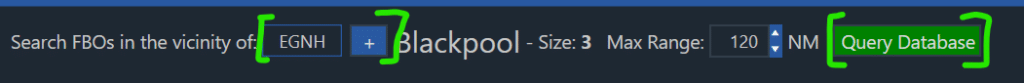
This will produce a list of all FBOs at airports within the selected range (120 NM by default). Here you can see workshop services, fuel availability, markup, prices, etc, as well as telling you how far away they actually are from the airport you searched. These can be sorted or filtered like any other table in OnAir by clicking on the column header to sort or clicking the small funnel icon adjacent to the column title.