Flight tracking enhancement
The third pass on UI and QOL is mainly focused on the tracking.
The map can now be displayed full screen:
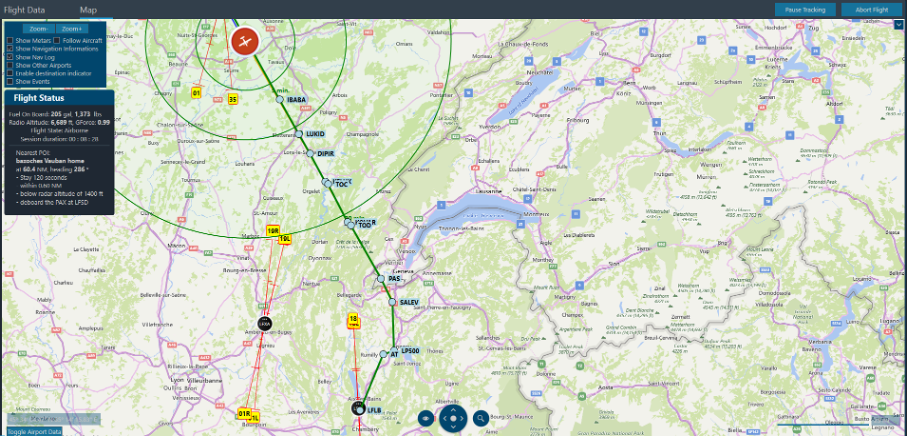
The Flight data tab displays all relevant information during your flight:
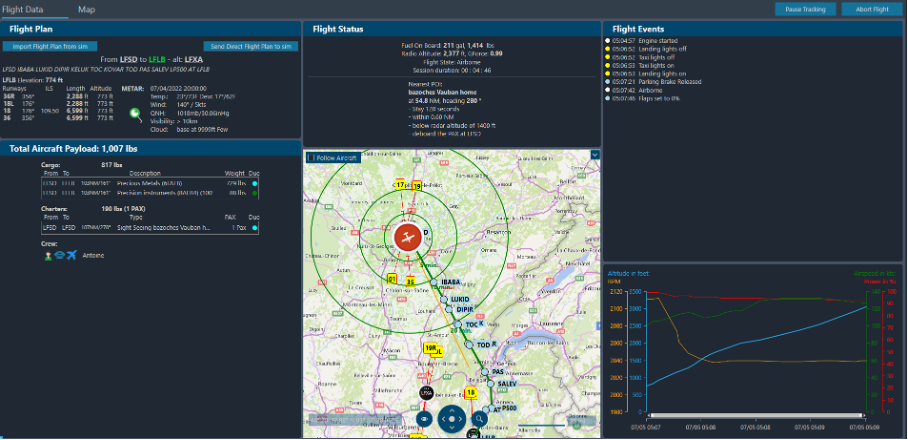
Weight units setting
For all weights, you can now choose between lbs or kg display from the Global Settings:
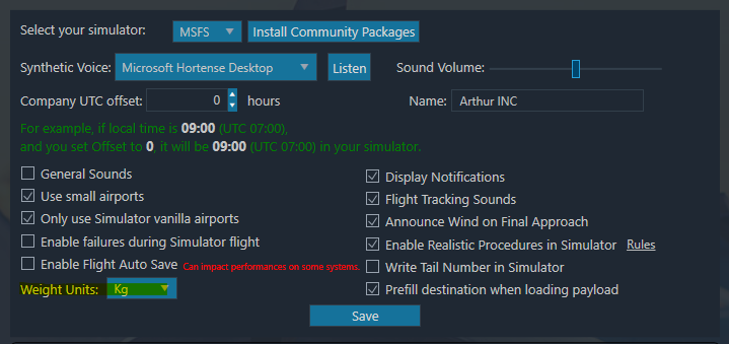
Airports Database Update
The airport’s database has been synchronized with the last MSFS database (World Update 10).
We closed all airports that have all runways closed in MSFS. This will prevent getting jobs at airports not present in MSFS world map.
We synchronize the airports with the simulators databases. Therefore, if there is any misplacement or error in the sims database, we also get it in OnAir Database.
If you detect such an issue in MSFS, you can post a ticket to ASOBO/Microsoft here:
https://flightsimulator.zendesk.com/hc/en-us/requests/new
Other changes
- Increased pay for very small jobs
- Added details about weekly cost of an aircraft in the Economic details dialog
- Increased Rescue mission countdown time
- Increased numbers of 1 leg freelance jobs
- No worldwide level missions anymore if you don’t own, rent or lease a Jet or Heavy Jet
- Increased pending jobs limit to 100 + COMPANY_LEVEL x 3
- Added an option on the flight tracking to disable the direction indicator
- Displays Fuel capacity and Estimated cruise Fuel flow in gallons and lbs or kg in aircraft details
- Extended job abandon grace period to 15 minutes
- Added Flight Map history for cancelled and crashed flights
- Allow to abandon a job even if a cargo or pax is loaded into an aircraft
- Added button to display Company Ranks from the World > Companies Details menu
- Always propose a Freelance job toward your main pilot base
- Added Work Orders information in Pending Jobs
- Added sightseeing and fighters freelance jobs
- Added option in global settings to disable automatic destination airport pre-fill when loading a cargo or PAX into aircraft
- X-Plane now uses sim/flightmodel/engine/ENGN_running dataref to detect engines state of A340-600 toliss addon
Fixes:
- Fixed Level 10 mission sometimes having 0 leg
- Fixed Level Missions above level 20 pay
- Fixed some mechanics not resting properly
- Fixed airline companies default employees cannot be trained nor fired
- WorkOrder status not updated in aircraft list when deleting a WorkOrder
- Fixed VA FBOs not showing in the FBO list to refuel the aircraft when preparing a flight
- Fixed Community made tours PAX transport pay not computed correctly
- Fixed heading and distance displayed in My FBOs page
What’s next
Next week, we will update the in sim MSFS pad to reflect the feature we have included in the OnAir client.
