Community Created Tours and Sightseeing
This week, we start the beta phase of the Community Tours and Sightseeing feature
Use your usual OnAir account to login to the OnAir Web Companion and start creating a Tour:
https://companion.onair.company/Tours
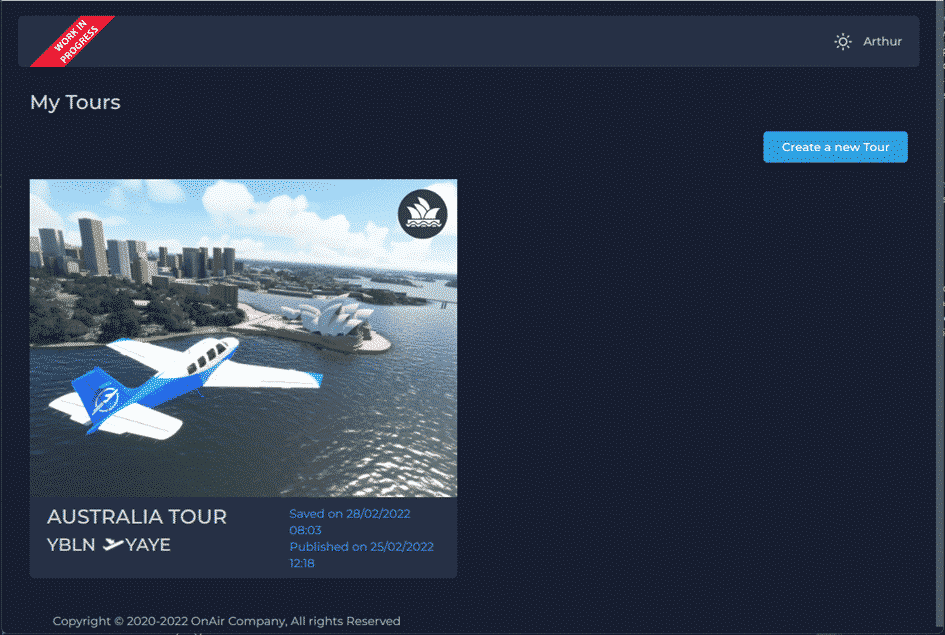
This page displays a list of all your Tours, you can create one by clicking the “Create a new Tour” button in the top right corner.
A Tour is composed of both a Main Trip and several Sightseeing jobs. Each Sightseeing job includes “Points of Interest” (or POIs) that you define.
Tour properties
When creating a new Tour, you will first need to fill out its properties.
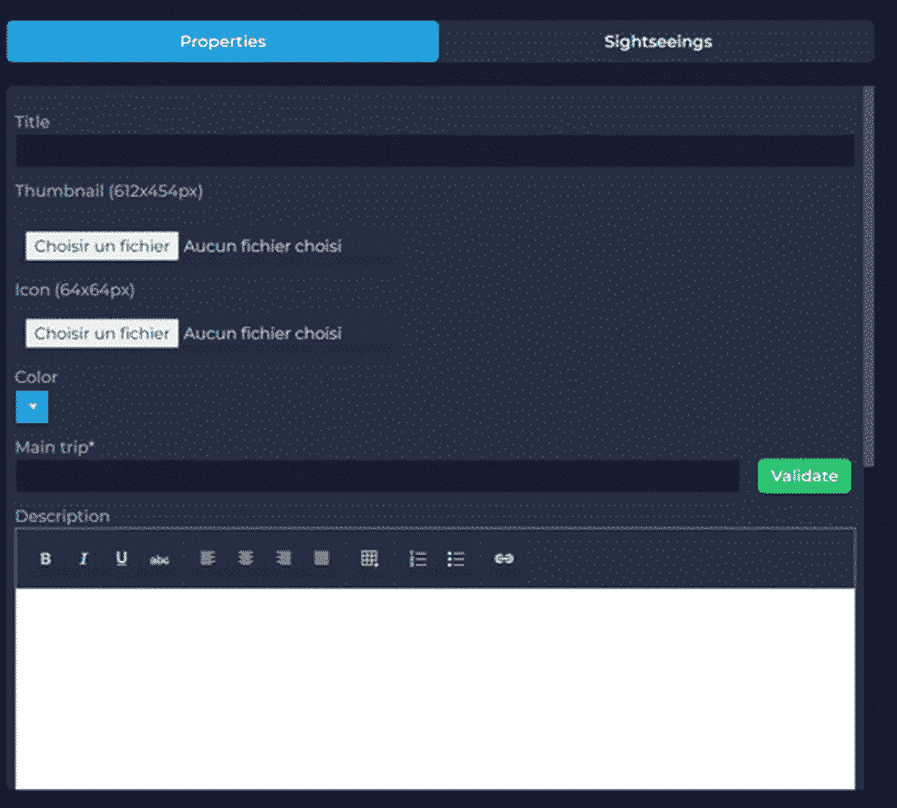
note: “Choisir un fichier” is the french for ‘Choose a file’, this is an early development screenshot so translations had not been fully complete.
The Main trip must contain a list of ICAOs separated with space. You can confirm your Main trip is valid by clicking the “Validate” button. Each airport referenced need to be present in OnAir database for it to work. Below is an example of how a fully designed trip will be shown in the list:
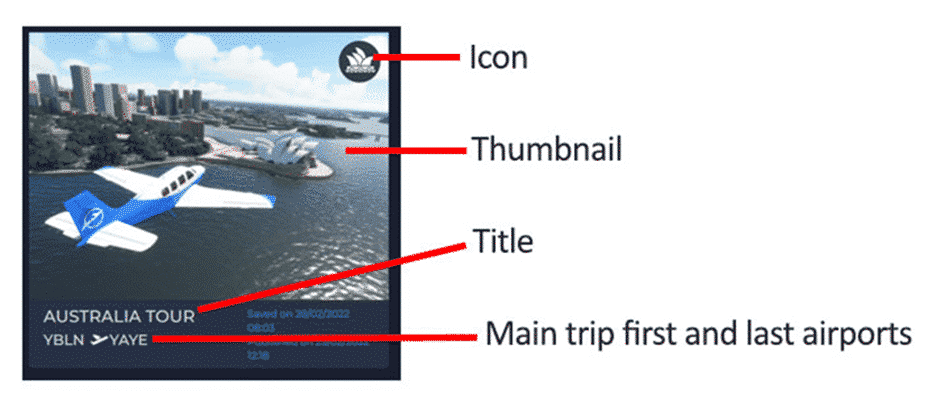
When the Main Trip is validated, it will appear on the map, so you can check the waypoints/ICAOs you indicated fit with your expectations.
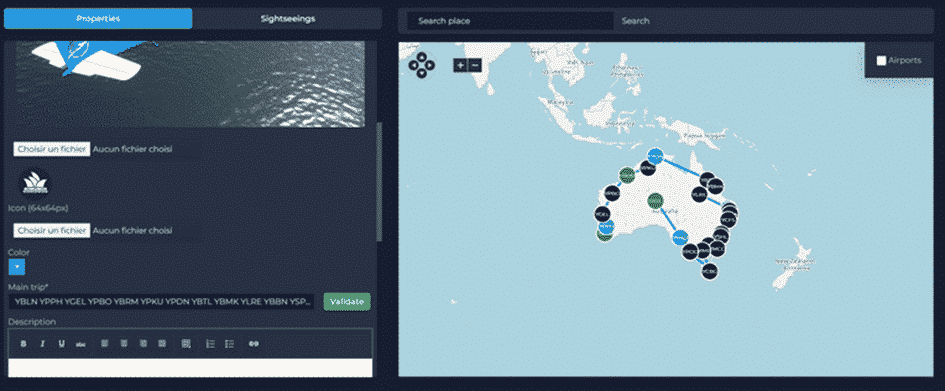
Sightseeing jobs
You can create several Sightseeing jobs along your Main Trip.
To do so, go to the “Sightseeing jobs” tab and click the “Create a sightseeing job”
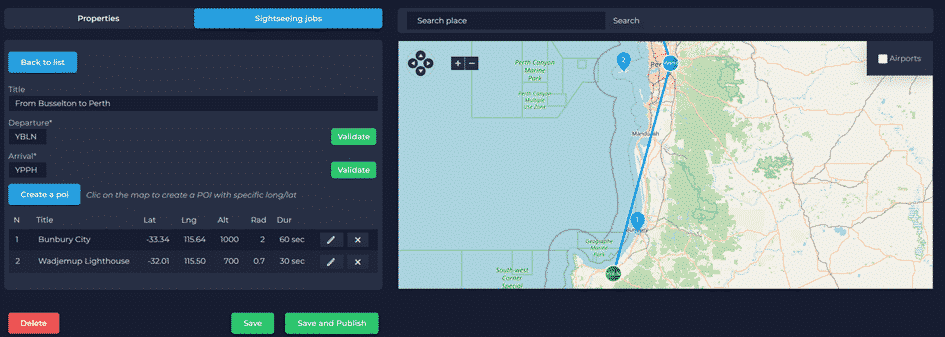
You can add a POI to the Sightseeing job by left clicking on the map at the location of the POI you wish to add.
You can configure the Title, required maximum altitude, maximum distance radius and duration to for each POI.
Even if it’s a beta, you can start building Tours; we will not delete any data in the beta phase. All your Tours will be available when the feature is released.
More details about this feature in the manual
Other changes
- Added warning 10sec before applying speed excess 250kts penalty below FL 100
- Added filters for tours
- Fixed aircraft owned by a VA which has been deleted still displayed in the company’s aircraft list
- Adjusted VA Options to Disallow loading VA jobs into non-VA Aircraft for each Roles
- Adjusted FBO Queries Cargo and PAX repartition from 70/30% to 50/50%
